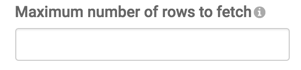Dashboard: changing maximum rows to fetch
In a dashboard, enables you to specify maximum number of rows to fetch in a visual request based on a field or a custom filter in a dashboard.
The option Maximum number of rows to fetch limits the number of data rows returned by the query, initiated by this filter's action, and used by the visuals in the dashboard. At the individual visual level, the number of rows in a visual request defaults to 5000 rows. Setting a new maximum at the dashboard level, overrides the default behavior.
Follow these steps to specify maximum number of rows to fetch: