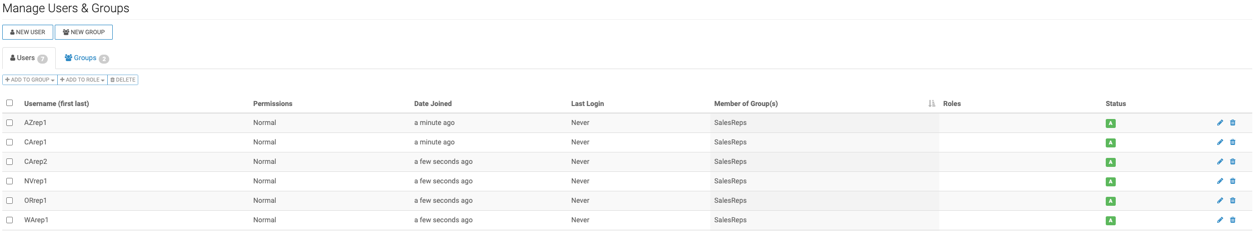Creating users and user groups
-
Create a user group for all sales representatives. In the Manage
Users & Groups interface, create a user group named Sales
Reps.
See, Creating new user groups.
After you define this user group, your Manage Users & Groups interface should look like this:
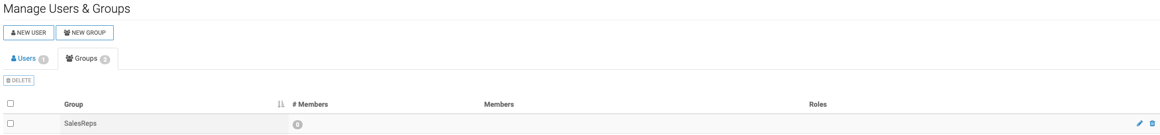
-
Define the following users, with normal user permissions, and assign them to
the SalesReps user group:
- AZrep1
- CArep1
- CArep2
- NVrep1
- ORrep1
- WArep1
See, Creating new user accounts and Adding users to user groups.
After you create these users, your Manage Users & Groups interface should look like this: