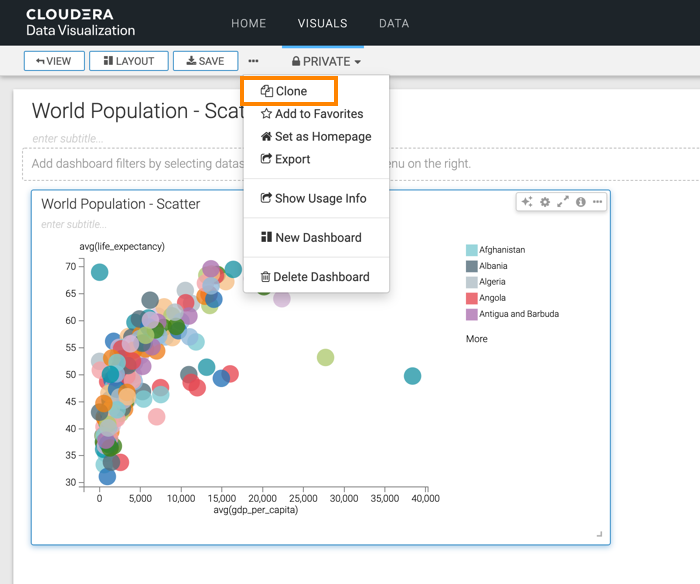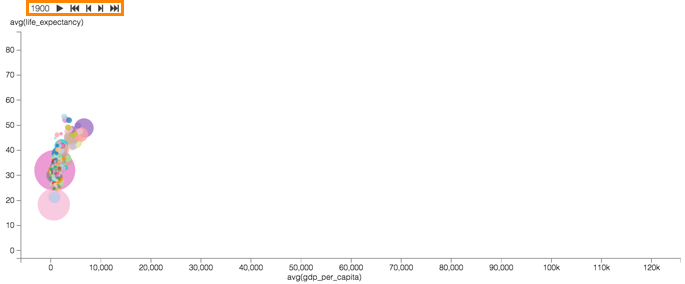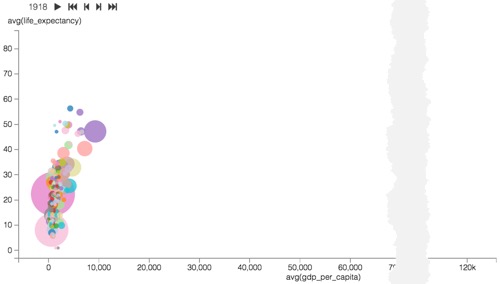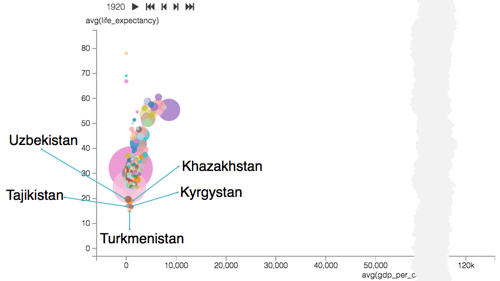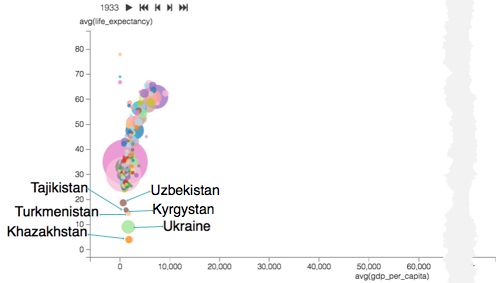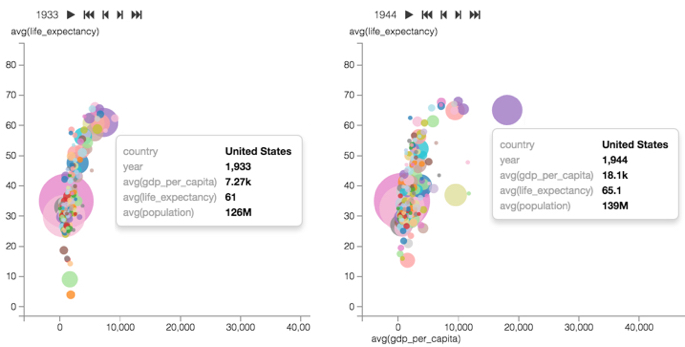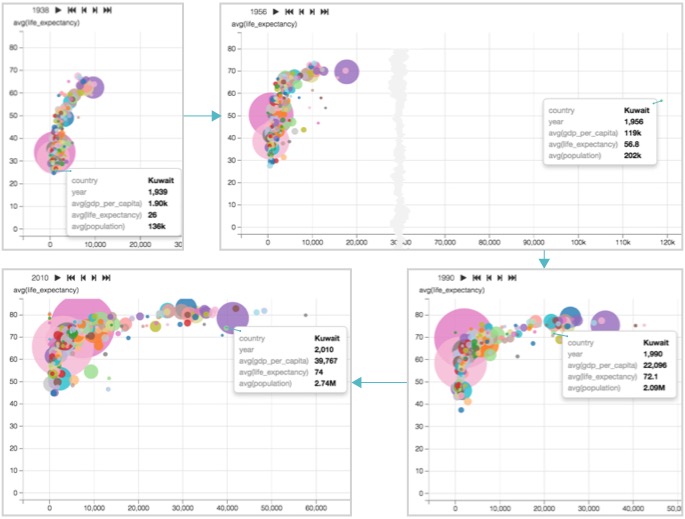Adding transition animation to scatter visuals
Scatter visuals have a powerful feature called transition animation.
In the World Life Expectancy dataset, the time is used as the transition 'axis' to show how GDP per capita, life expectancy, and population size changes over time, from year 1990 through year 2010.
The starting point of the following example is the 'World Population - Scatter with Size' visual developed in Adding size to scatters.
While we can see the data for individual countries more clearly, it is often useful to contrast well-defined logical segments of data.
As a next step,you can compare and contrast GDP per capita and life expectancy for different UN Regions in Adding trellises to scatter visuals.