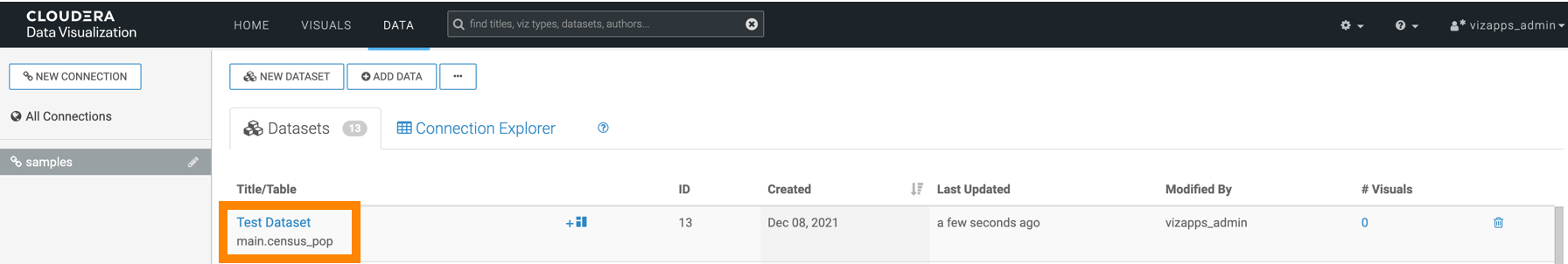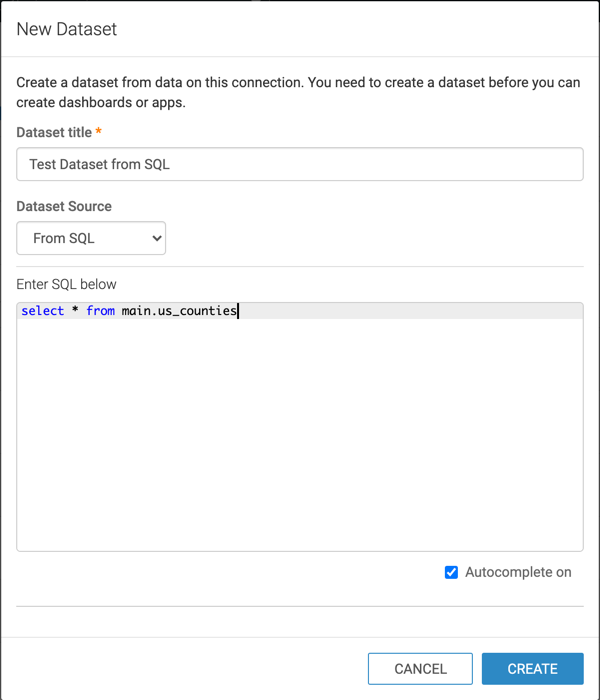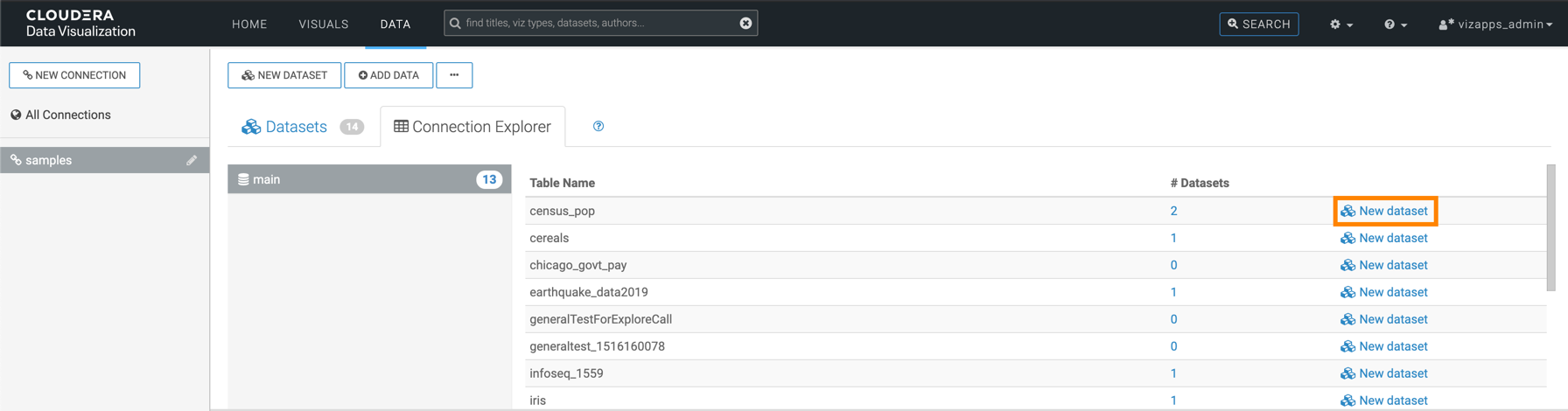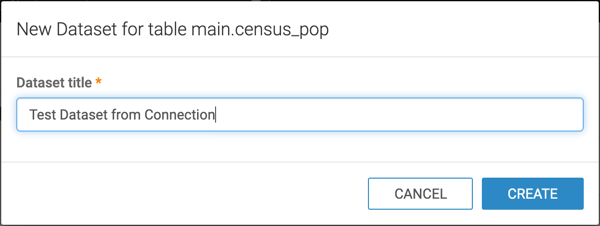Creating datasets in the Data interface🔗
-
On the main navigation bar, click DATA.
The Data view appears, open on the Datasets tab.
-
Click NEW DATASET near the top of the screen.
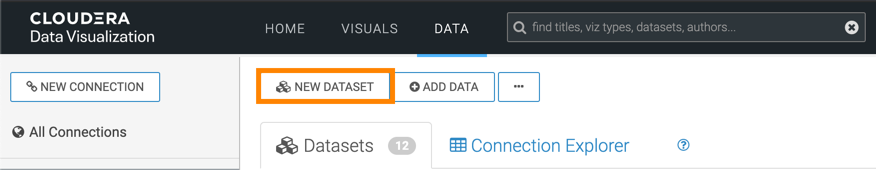
-
In the New Dataset modal window, specify the following
values:
-
Dataset title
Specify here the name of the new dataset.
-
Dataset Source
In the menu, you can choose either the From Tables (default) or From SQL option. Leave the selection as From Tables.
-
Select Database.
Scroll the list of connected databases to select the correct database.
-
Select Table
Scroll the list of tables to select the correct table.
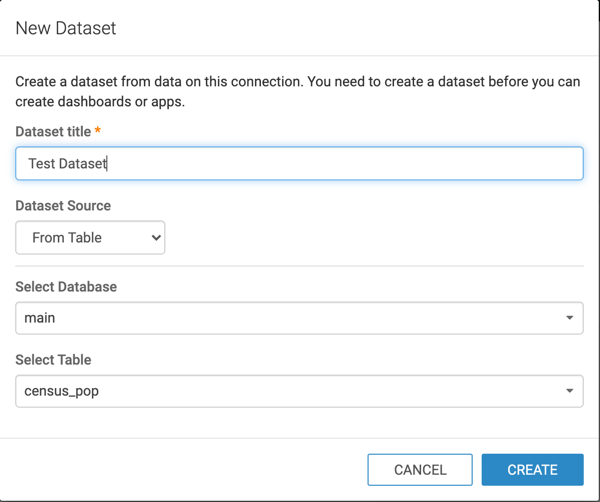
-
Dataset title
-
Click CREATE.
You can now see the new dataset under the Datasets tab.