Configuring scope of dashboard filters
In , you must specify the scope of a newly created custom filter, after adding it to a sheet in a dashboard.
-
Click the Gear icon on the filter widget.
The Settings modal window appears.
-
Select the Scope tab.
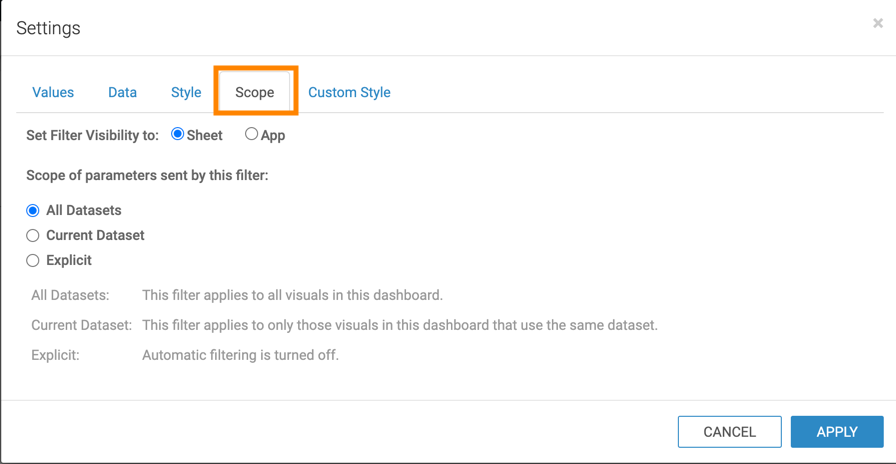
-
Select the desired visibility.
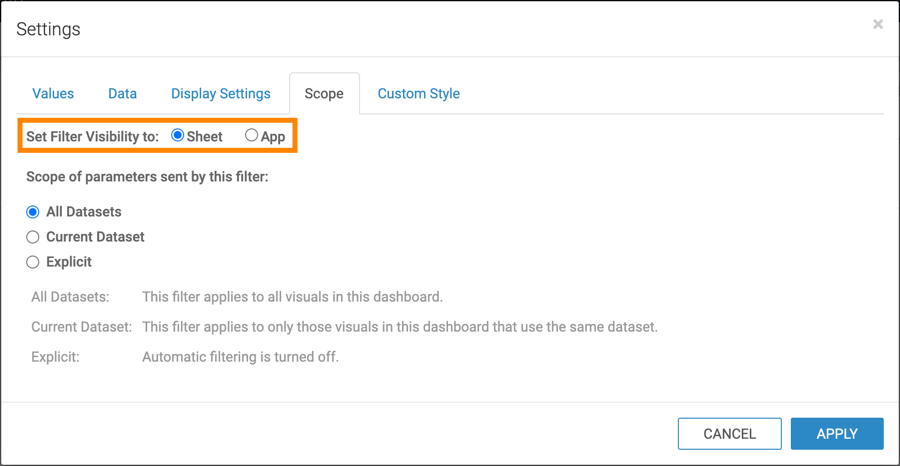
-
Select the desired scope of the filter.

- All Datasets
- The filter applies to all visuals in this dashboard.
- Current Datasets
- This filter applies to only those visuals in this dashboard that use the same dataset.
- Explicit
- Automatic filtering is turned off.
- Click Apply.


