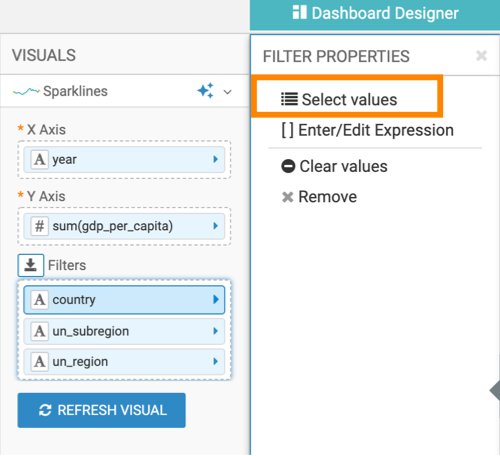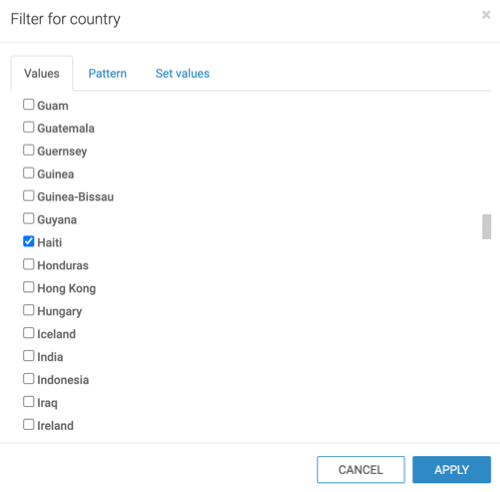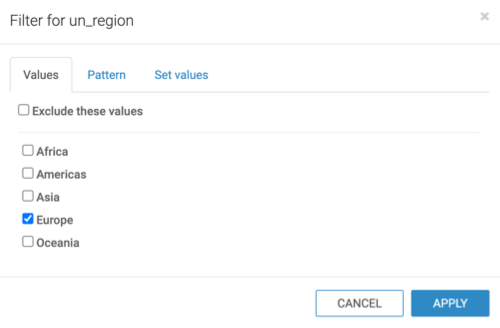Using sparklines
Learn about using Sparkline visuals.
-
Follow these steps to create a Sparklines chart for a specific country:
-
Follow these steps to create a Sparklines for a region, such as
Europe: