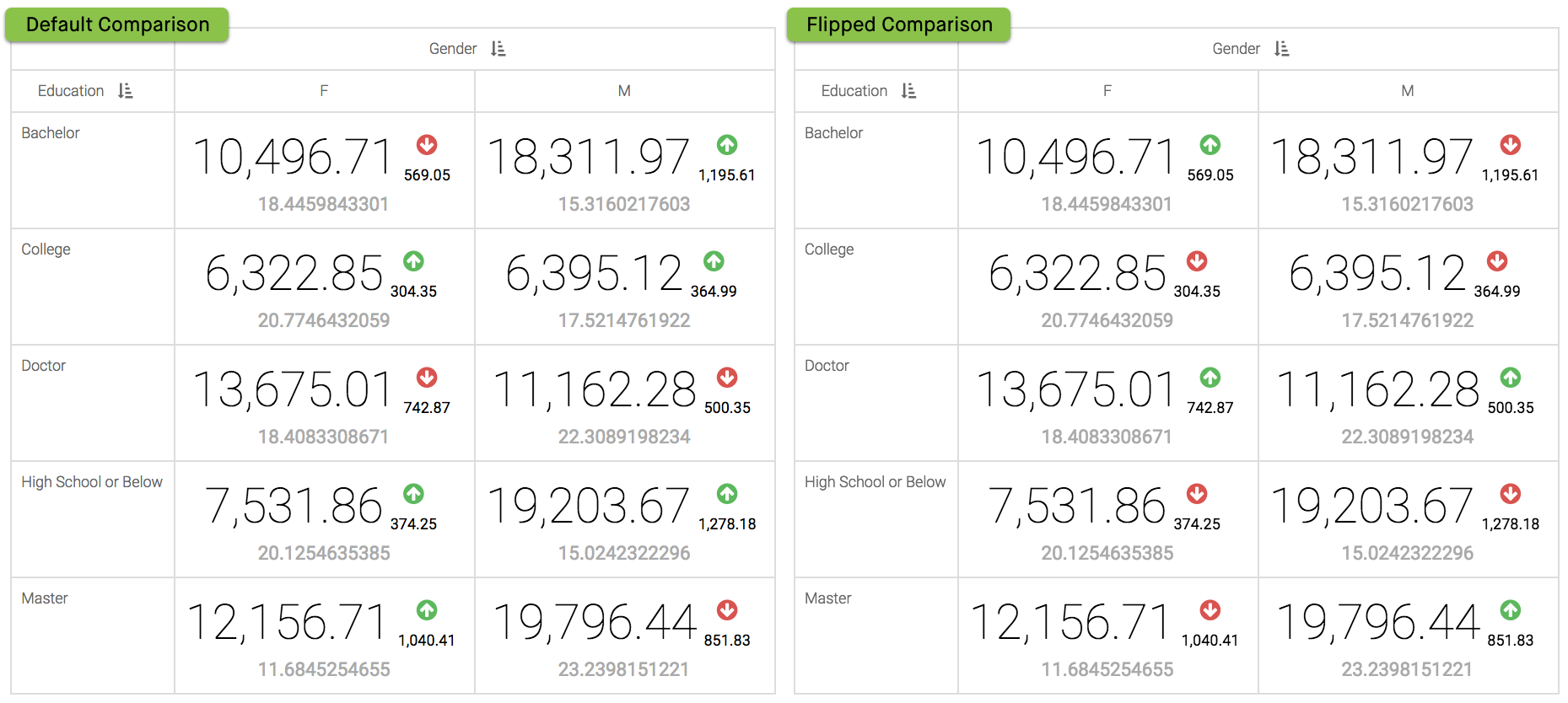Flipping compare indicator
This setting is specific to KPI visuals.
To change the direction of the arrow (and the semantic meaning of the differences between the indicators), navigate to the Marks menu, and selection the Flip comparison option.

This image illustrates the visual with the default comparison setting, and with the flipped comparison. Note that the arrows flipped.