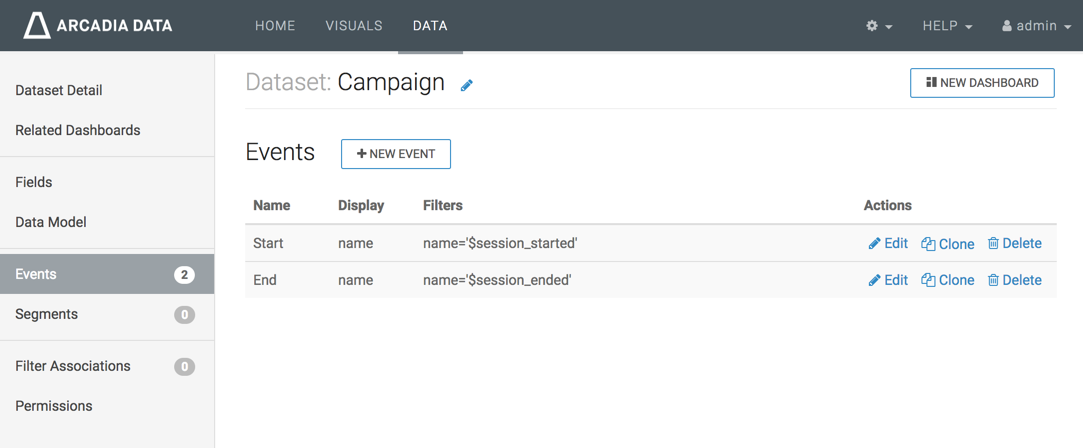Cloning events
The following steps demonstrate how to create a new event in the dataset by cloning an existing one. You can use the event Start that was set up in Creating Events.
- On the main navigation bar, click DATA.
- Select Campaign dataset. Dataset side navigation appears, open at Dataset Detail view.
- In the side navigation menu, click Events.
-
In the Events list, find the event to clone, and click
Clone.
In this example, we are cloning Start.
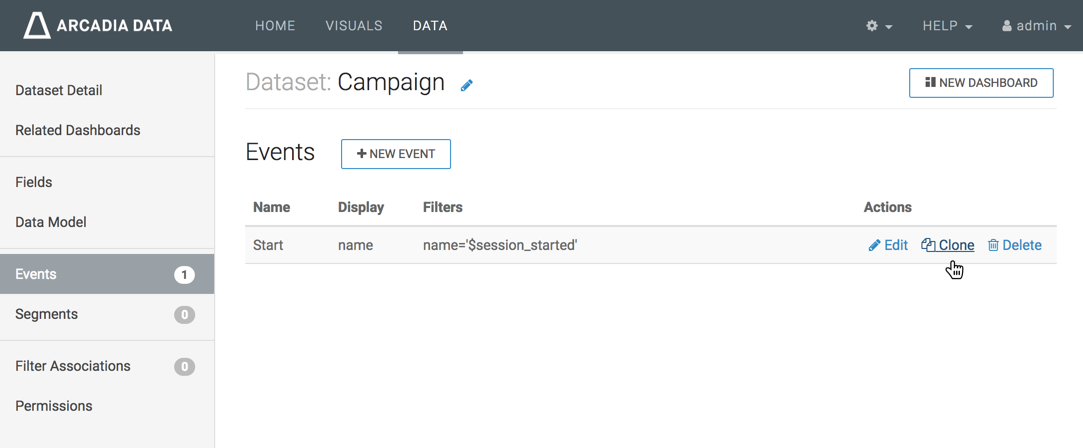
-
A populated Add Event modal window appears.
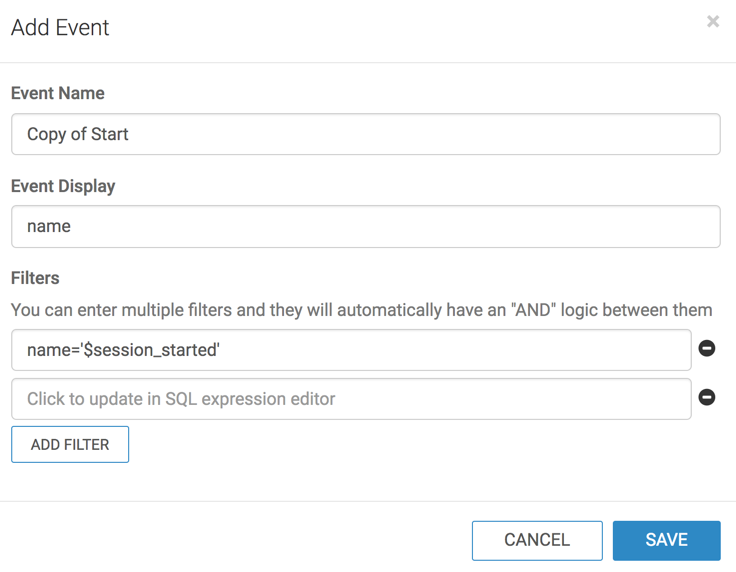
-
In the Add Event modal window, update the following
entries:
- Change Event Name from Copy of Start to End.
- Under Filters, click the filter expression text box that
contains
name='$session_started', to open a Filter Expression modal window and edit the expression.

-
In the Filter Expression modal window, enter the following
expression:
name='$session_ended' - [Optional] Click Validate Expression to test the expression.
-
Click Apply to save the new filter expression and return to the
Add Event modal window.

-
In the Add Event window modal, notice that the Filters field contains the
specified expression.
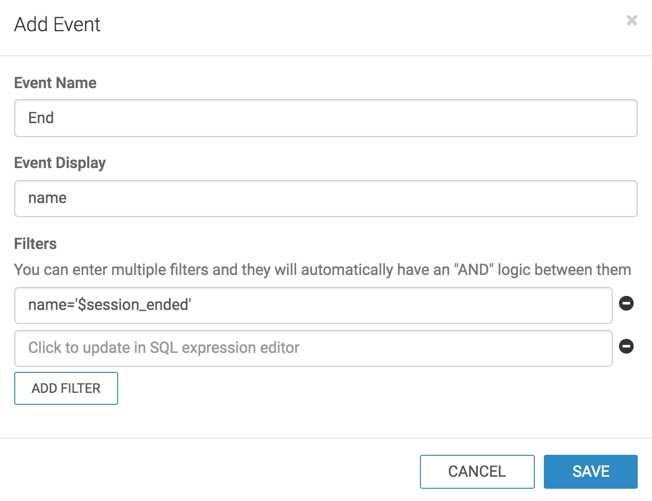
-
Click SAVE.
The new event definition appears in the Events interface.