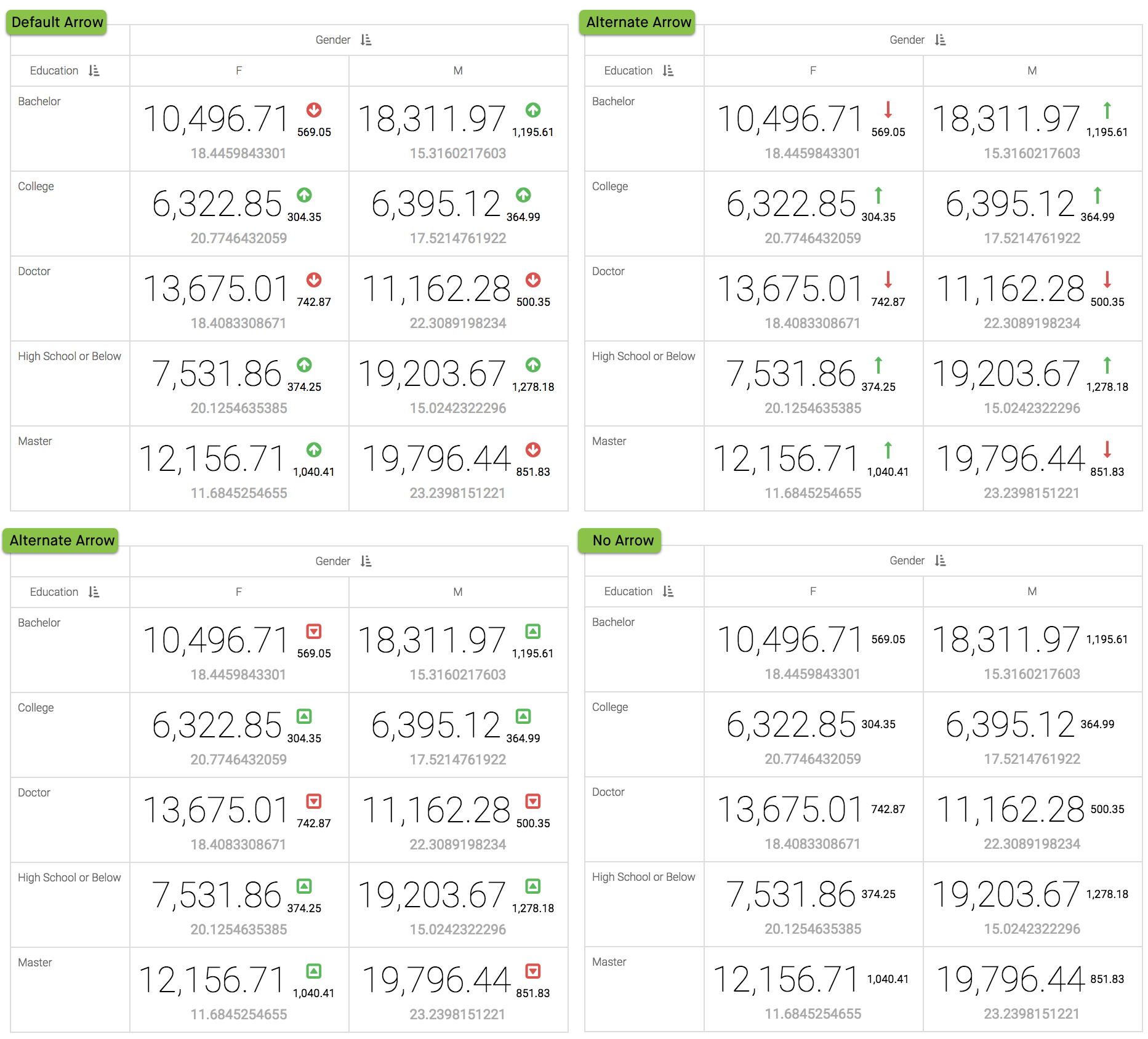Changing arrow type
This setting is specific to KPI visuals.
To change the location arrow type on the KPI display, navigate to the Marks menu, and select one of the options in Arrow type. Note that the last options is None (not to display the arrow).
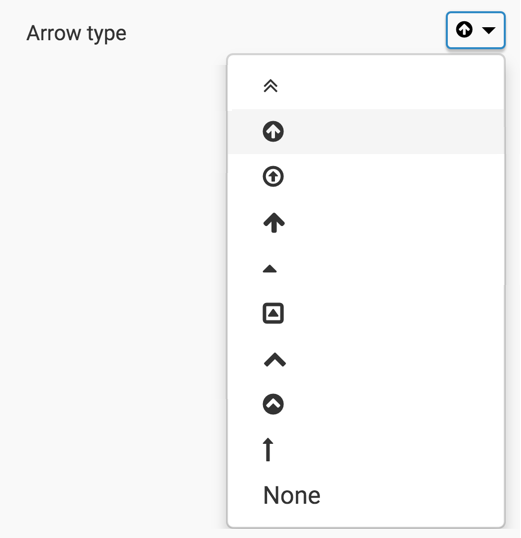
This image illustrates some of the different arrow type options.