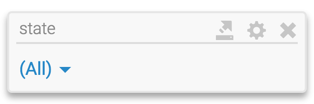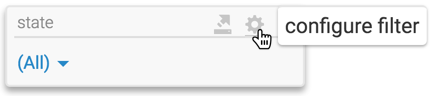In a dashboard filter, you can change the width of the filter text box.
Follow these steps to change the width of the filter text box:
-
In dashboard Edit mode, hover over a filter that is
already added to the dashboard, until the controls appear on the top right.
-
Click the Gear icon.
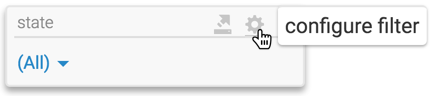
The Settings modal window appears.
-
In the Settings modal window, click Display
Settings.
-
Enter a value in the Width (in filter mode) box to change the
width of the filter box.
Here, we set the width of the filter to 400.

-
Click Apply.
Consider the following example that compares the same filter with default width, and with
the width of 400px.