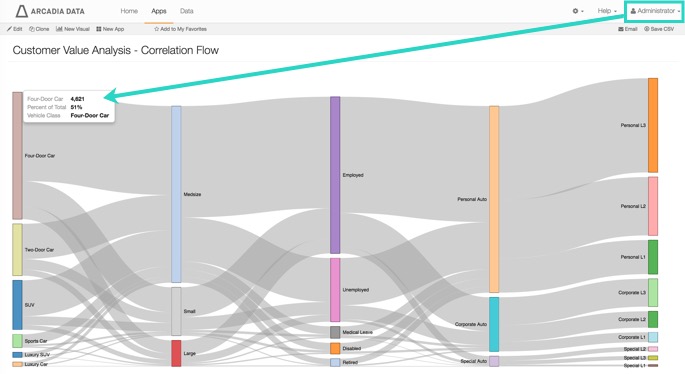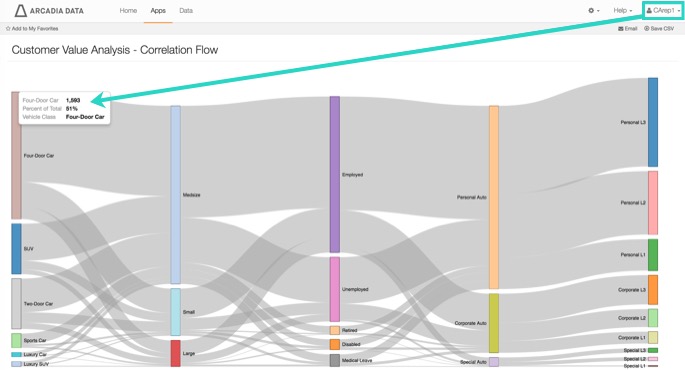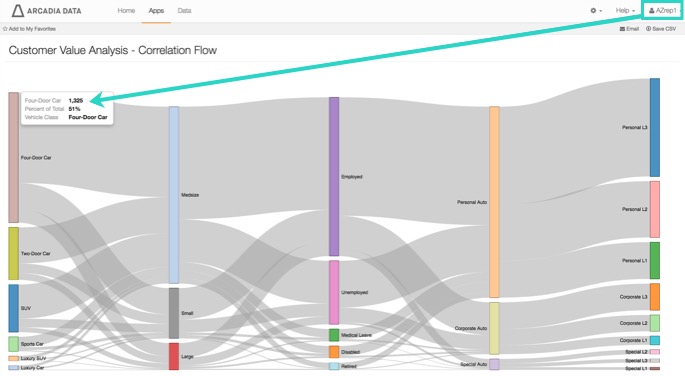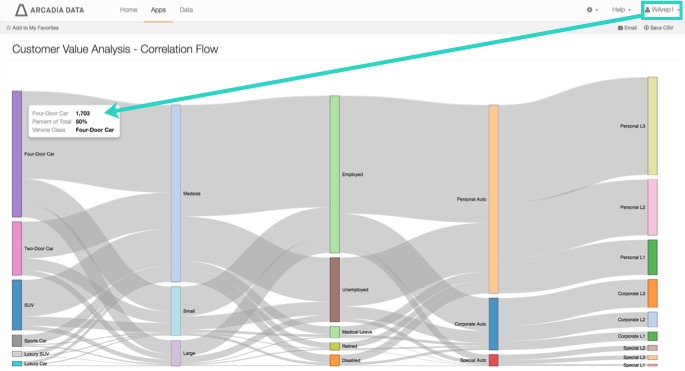To ensure that we specified the access restrictions correctly, let us view the same visual as
an Administrative user, and as a user who is linked to each of the three filter associations
declared in the previous section.
-
Log in as a user with Administrative privileges, and navigate to the application.
Notice that the entire dataset appears in the visual; for example, it shows 4,621
Four-Door Cars.
-
Log in as a user associated with the dataset through the CA SalesReps filter
association. Such a user, in this case CArep1, can only see records available for
the state of California. For example, when you navigate to the application, you can only
see 1,593 records for Four-Door Cars.
-
If you log in as AZrep1, a user associated with the dataset through the
Mountain SalesReps filter association, you could only see records available for
the states of Arizona and Nevada. For example, when you login as AZrep1 and
navigate to the application, you can see only 1,325 records for Four-Door Cars.
-
Finally, if you log in as WArep1, a user associated with the dataset through the
North West SalesReps filter association, you would see records available for the
states of Oregon and Washington, but none of the others. For example, when you login as
WArep1 and navigate to the application, you see 1,703 records for Four-Door
Cars.