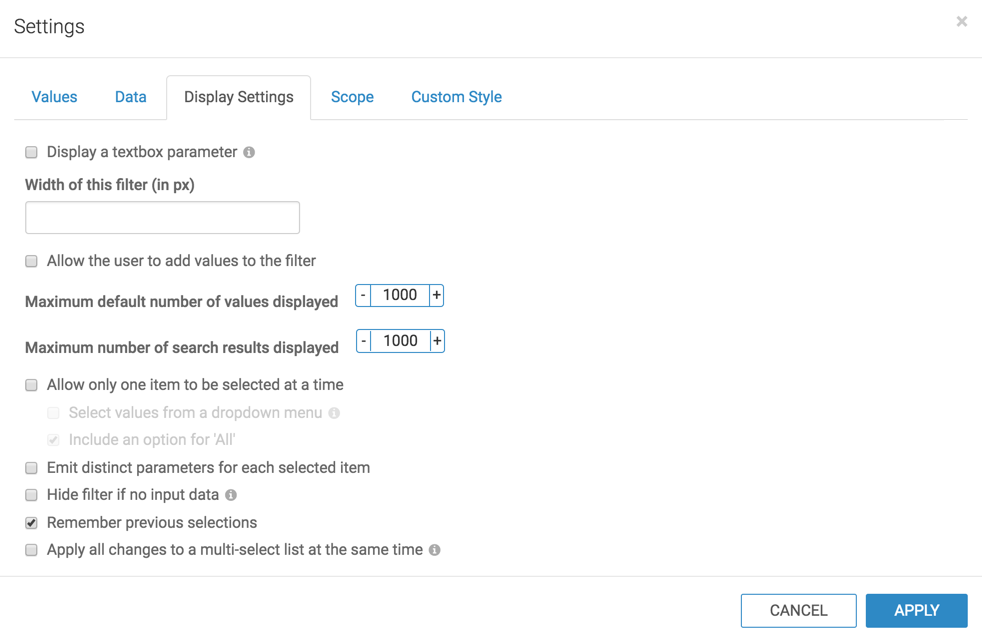enables you to specify display settings of
a custom filter in the dashboard.
Follow these steps to configure display settings in a filter:
-
Click the Gear icon on the filter widget
-
In the Settings modal window, click the Display
Settings tab to examine the following options:
- Displaying a parameter text box
- Changing the width of the filter text box
- Entering values manually
- Changing number of initial options in dashboard filters
- Changing number of options in search output of dashboard filters
- Using single value mode with radio buttons
- Selecting all values
- Using single value with dropdown menu
- Displaying distinct parameters
- Hiding filters
- Remembering previous selections on dashboard filters
- Using multi-select mode
Figure 1. Settings: Display Settings configuration