Defining site-wide custom styles
To define styling for the entire site, follow these steps:
-
Click the Gear icon at the top menu to open the
Administration menu, and select Custom
Styles.
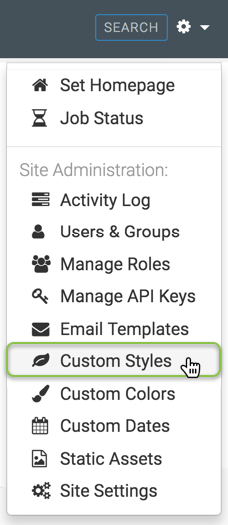
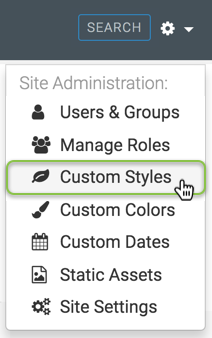
-
In the Manage Custom Styles window, click New Custom
Style and click Save.
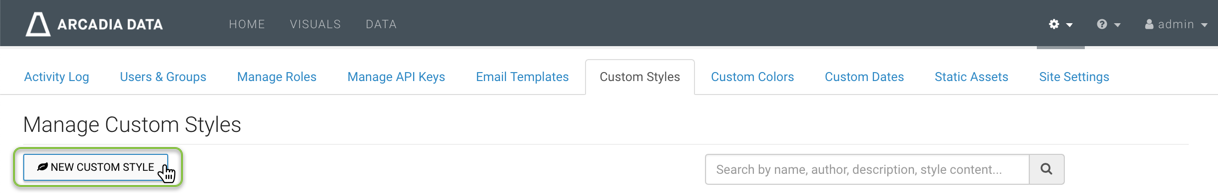
The New Custom Style interface appears.
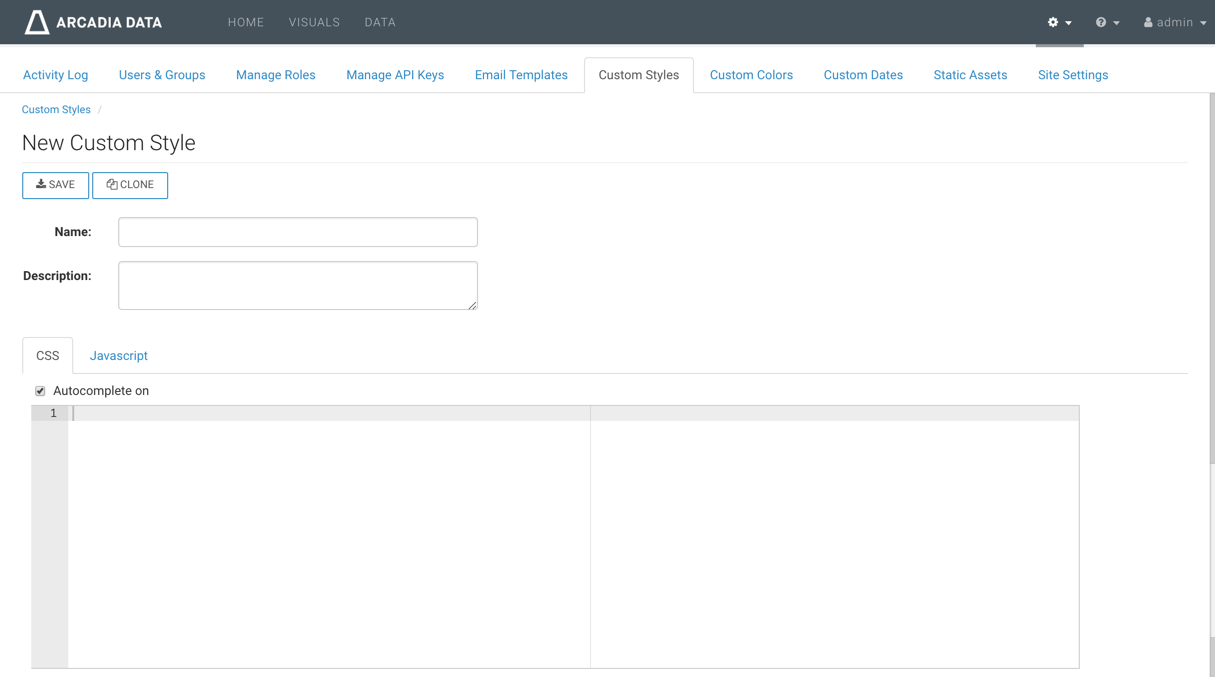
- Add the Name of the new custom style, and optionally, its Description.
- Click Save.
- Depending on your permissions, you can add CSS and Javascript (JS) styling:


