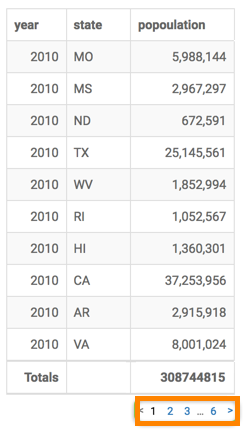Showing pagination
With very long tables, scrolling down can become annoying. CDP Data Visualization allows you to display pagination for your tables, but by default, tables do not display page numbers.
To turn pagination on for Tables and Queries:
- On the right side of the Visual Designer, click
Style in the VISUAL section of the menu
bar.
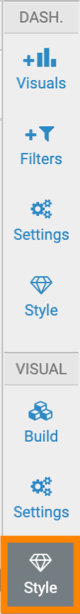
- In the Style menu, click Table Style.
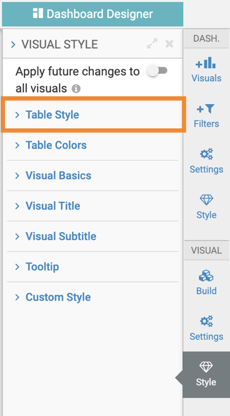
- Select the Show pagination option. You must also specify the
number of rows per page.
By default, pagination is off.

Pagination, with 10 rows per page
In this example, pagination is turned on, and the number of rows per page is set to 10. The table shortens, and an interactive page selector appears at the bottom right corner of the visual.
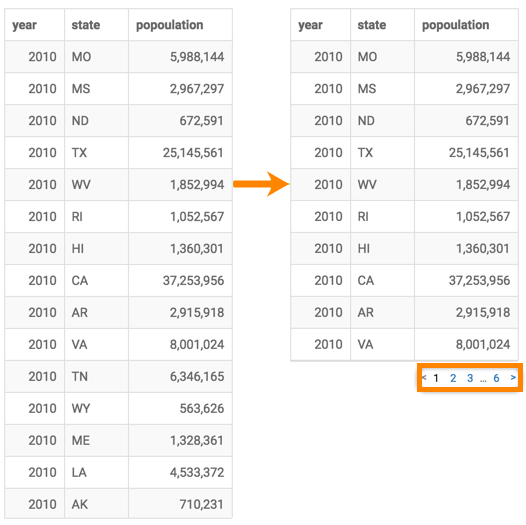
Pagination and totals
If you select both the pagination and totals options, the table reports the same total on each page, and that is the overall total.