Customizing Help on the UI
You can change the default settings of the Help menu in . You can customize the links for Documentation and Support on the Site Settings interface.
In Site Settings, under Help Menu change the following:
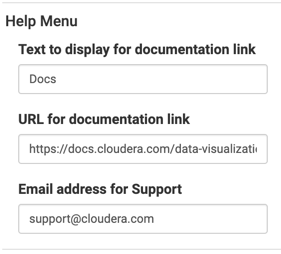
- Change Text to display for documentation link from default Docs to another title, such as Technical Documentation.
- Change URL for documentation link from default https://docs.cloudera.com/data-visualization/cloud/index.html to another URL, such as http://books.mycompany.com.
- Change Email address for Support from default support@cloudera.com to another email, such as support@mycompany.com.


