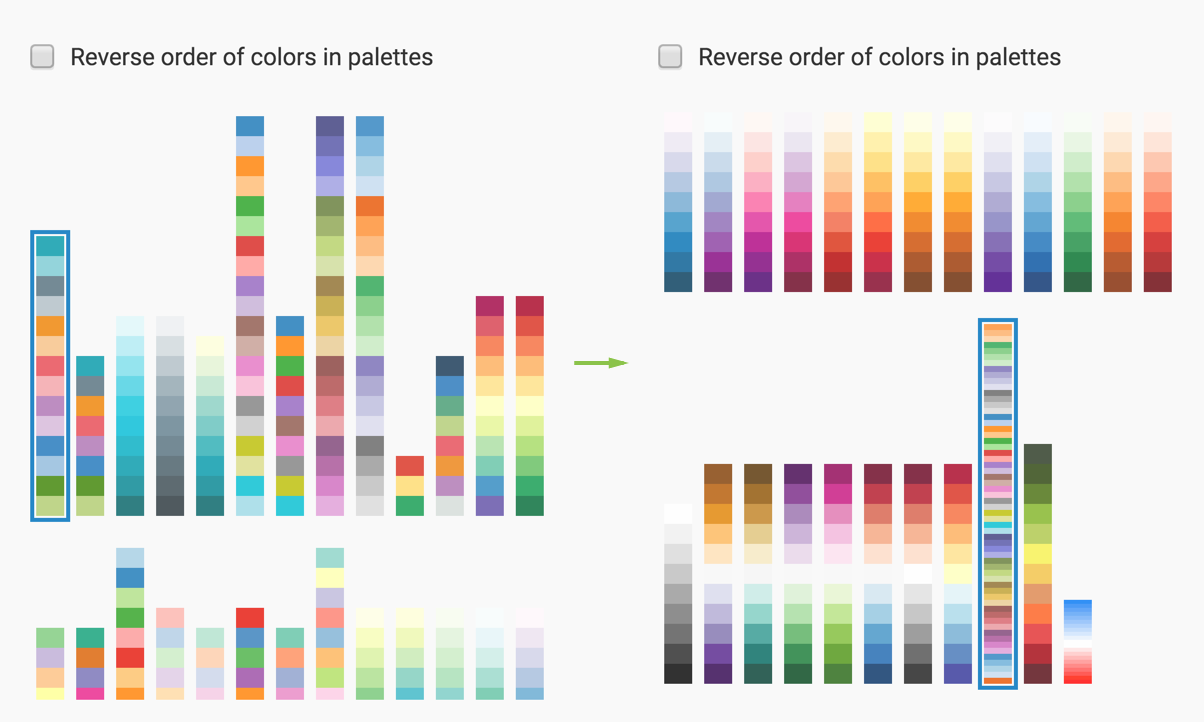Changing visual color palette
The colors in the visual change. The legend is a good indicator of this.

For gauge visuals, this change affects the representation of qualitative ranges.

In network visuals, you can specify two separate palettes: one for the nodes, and one for the links: