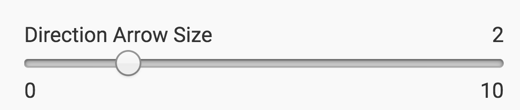Changing direction arrow size
To change the size of the direction arrow, navigate to the Links menu, and change the Direction Arrow Size option on the selection slider.
The default value is 2, and the valid range is 0 to
10.
Note that you can change this value only after selecting the Add direction arrows to links option, as described in Adding Arrow Direction to Links.