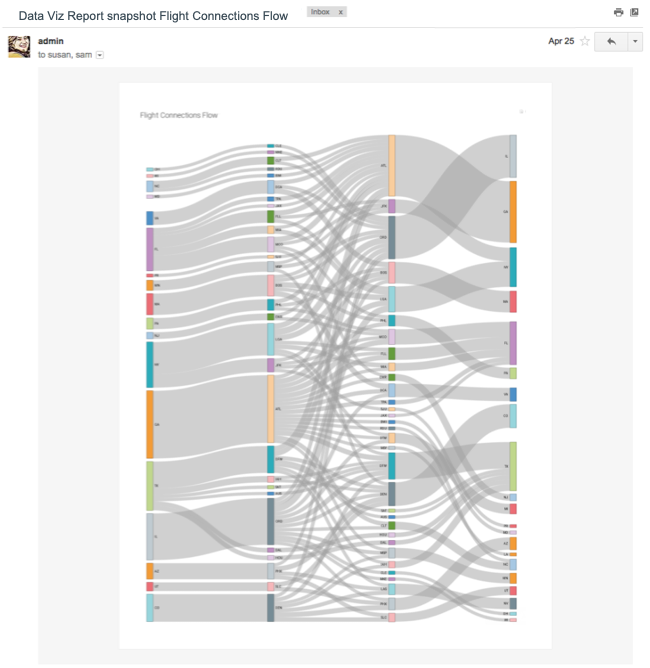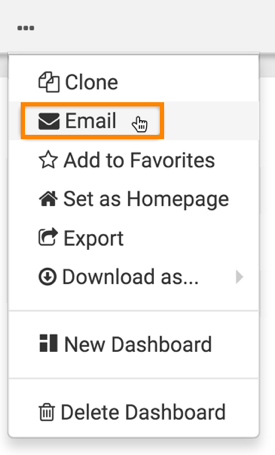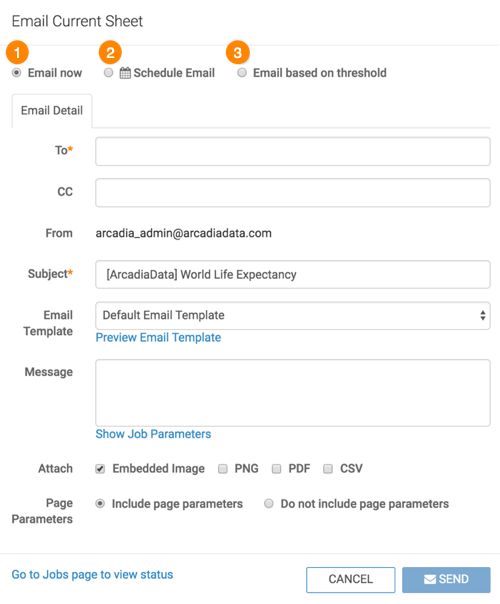Emailing sheets
CDP Data Visualization enables you to share sheets through emails. You can send them immediately, schedule them at specific times and intervals, or through a triggered response when reaching a specific monitored threshold.
Review the necessary prerequisites inEmailing dashboards, sheets, and visuals.
To email a sheet, its parent dashboard can be in either View or Edit mode.
A sample email may appear something like this: