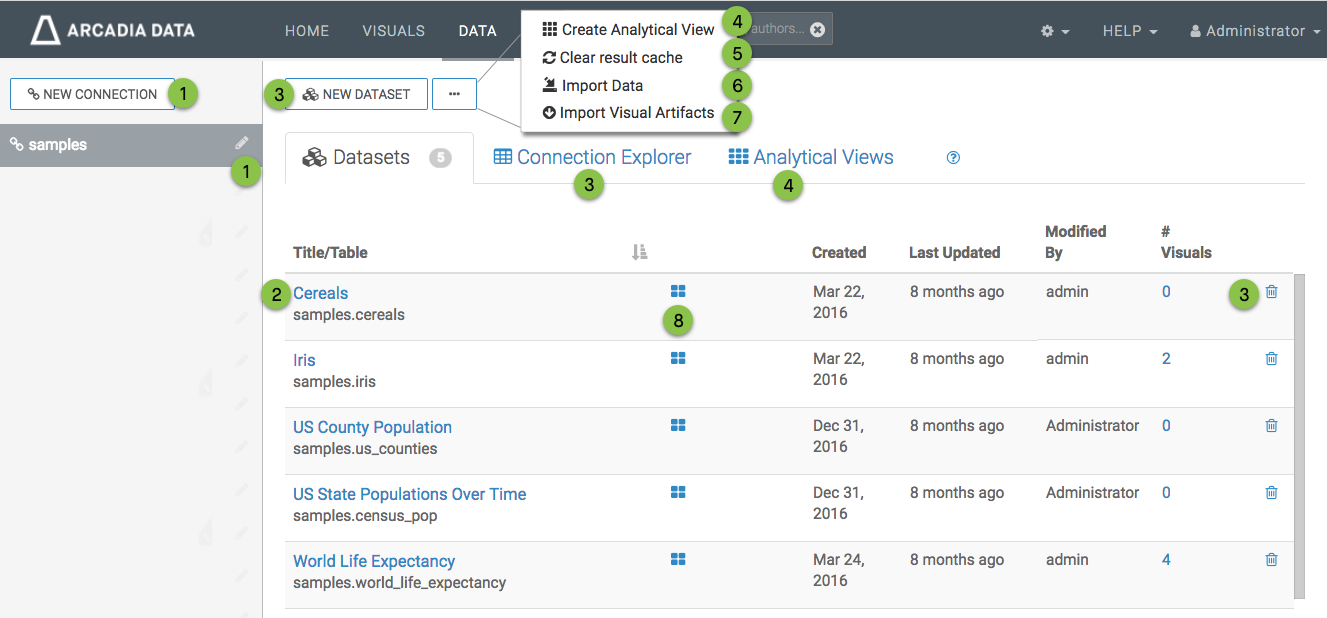List of permissions
When defining privileges, the following default permissions exist at each level:
| System-level permissions | Role-level permissions | Connection-level permissions | Dataset-level permissions |
|---|---|---|---|
|
Site-level capabilities: |
Defined separately for each role: |
Defined separately for each data connection: |
Defined separately for each dataset: |
To connect the permissions to what options are available in the DATA interface of CDP Data Visualization, consider the following:
- System-level Manage data connections permission is necessary to see the NEW CONNECTION button and to see the Pencil icon to edit existing connections.
- Dataset-level View visuals and dashboards permission is necessary for a particular dataset to appear in the list of datasets for the selected connection.
- Connection-level Create datasets, explore tables permission is necessary to see the NEW DATASET button over the list of datasets, the Connection Explorer tab, and the Delete icon on the dataset row.
- Connection-level Manage data connections and dataset-level Manage dataset permissions are necessary to see the Clear result cache option in the Supplemental menu.
- Connection-level Import data permission is necessary to see the Import Data option in the Supplemental menu.
- System-level Manage styles and settings, connection-level Create datasets, explore tables, and dataset-level Manage dataset and Manage visuals and dashboards may all be required to see the Import Visual Artifacts option in the Supplemental menu. This depends on the type of import.
- Dataset-level Manage visuals and dashboards permission is necessary to see the New Dashboard and New Visual links on the specified dataset rows.