Dashboard filter styles
You can adjust several style options for dashboard filters in CDP Data Visualization.
To get to the options in the Filters menu, follow these steps:
- On the right side of Visual Designer, click the
Style menu.
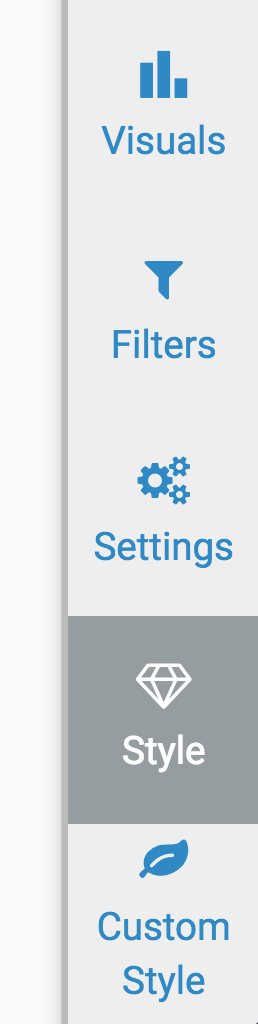
- In the Style menu, click
Filters.
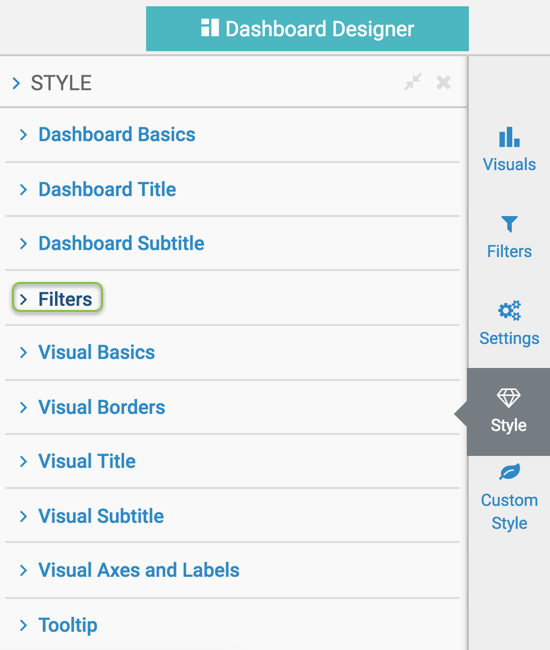
- Select one of the options.


