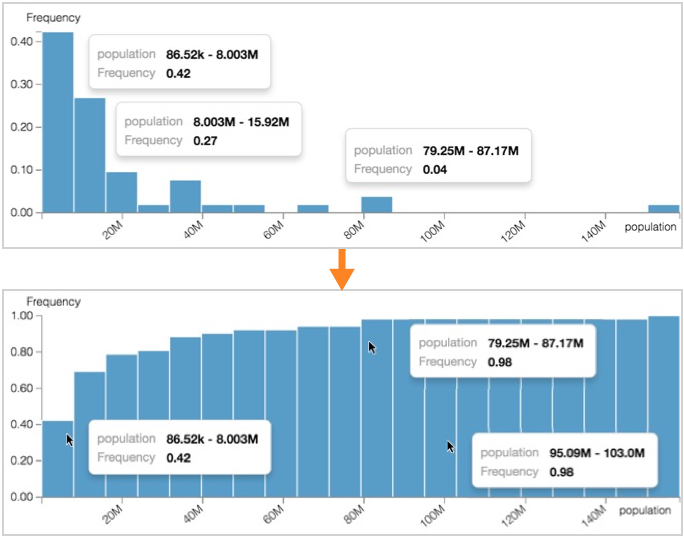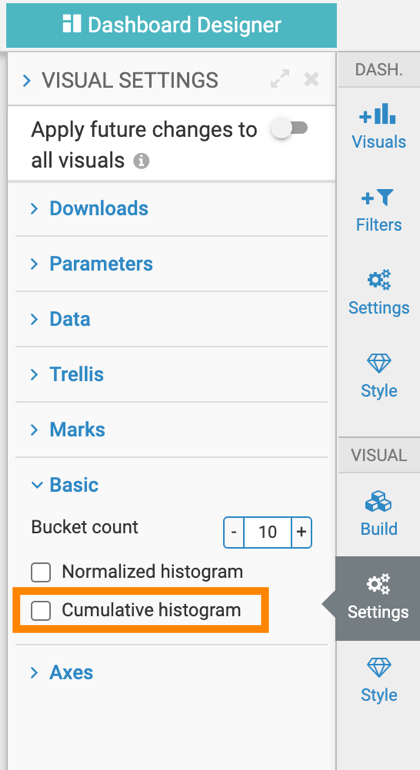Using the cumulative option
By default, the histogram reports each bucket individually. The cumulative option adds each bucket's count or frequency to the running total, so that the right-most bucket reports the total count or 1 (100%), depending on whether the normalized histogram option is active. You can turn on the cumulative option on a histogram.
You can see that the difference in the vertical axes between the upper and the lower images; in the lower image, the accumulated values approach 1 on the right side of the graph.