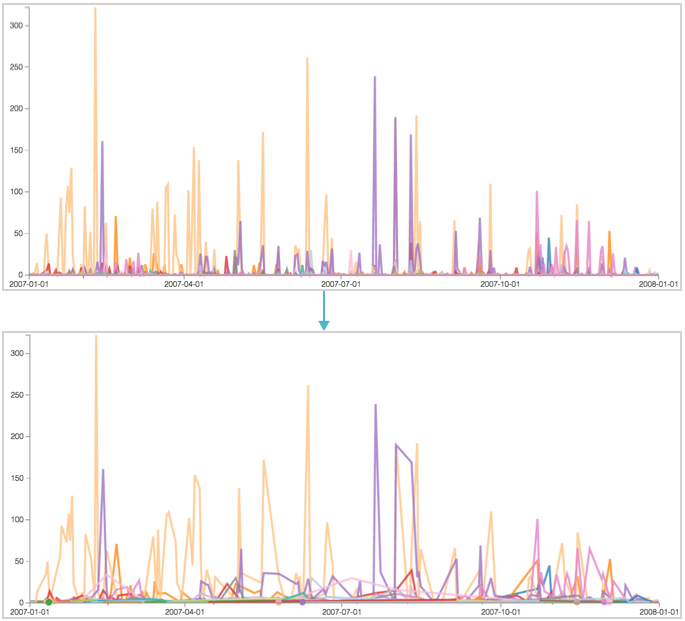Ignoring missing date values
When date/time information is missing from a dataset, the corresponding values plot as zeros on line and area graphs. It is possible to "smooth" the data by interpolating the missing values.
To ignore missing dates in a plot, navigate to the Marks menu, and select the Ignore missing dates option.
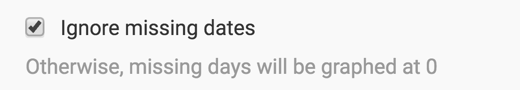
Note that some of the spikes are 'smoothed' in the second image.