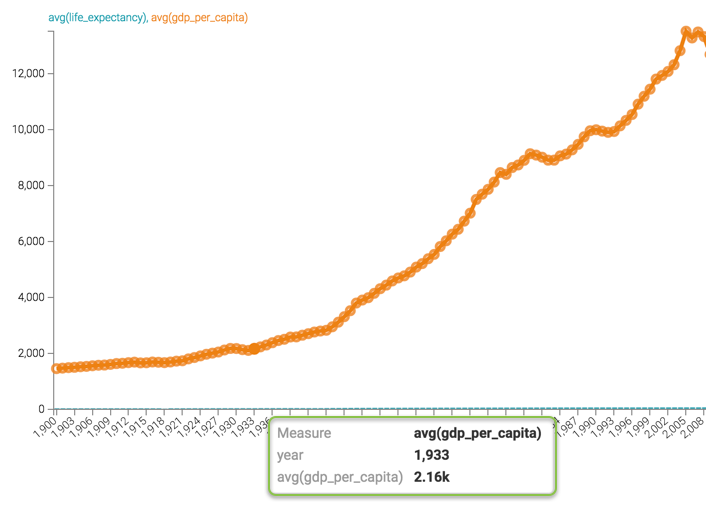Showing dimension values on hovering
CDP Data Visualization enables you to see dimension values when hovering over a dimension point.
To show dimension values when you hover over a dimension point, navigate to the Marks menu, and select the When hovering over a dimension, show each point with that dimensional value option.
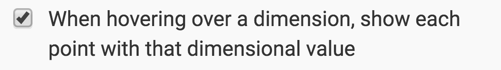
In the following image, notice the display of the value of the dimension, when we hovered
over year 1933.