Creating entity segments
Entity segments are a more advanced use of segments, where the extraction of an entity enables cohort analysis.
- On the main navigation bar, click Data.
-
Select Flight Delays dataset.Dataset side navigation appears, open at Dataset Detail view.
- In the side navigation menu, click Segments.
-
In the Segments list, find the segment to clone, and click
sClone.
To make our task simpler, we are first cloning the Delayed Departure segment that was created in Cloning Segments .
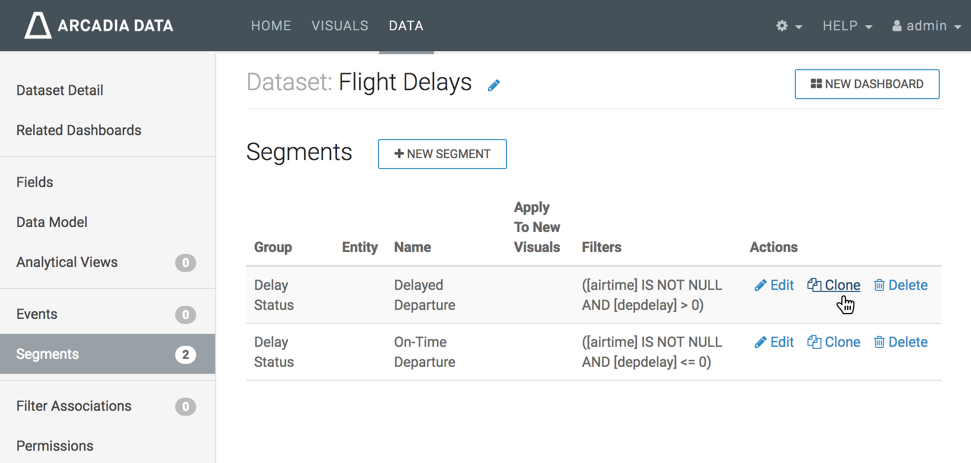
A pre-populated Add Segment modal window appears.
-
Edit the Add Segment modal window by changing its entries.
- Change Segment Name to Delayed Airlines.
- Leave other fields 'as is'.
- Under Entity to extract, click the text box to open the Entity Expression modal window.
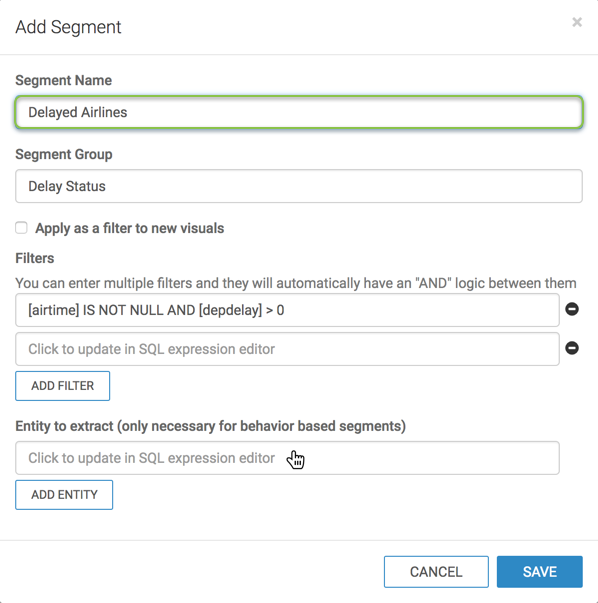
-
In the Entity Expression modal window, enter the following
expression:
[airlineid]
- Optional:
Click Validate Expression to verify correctness.
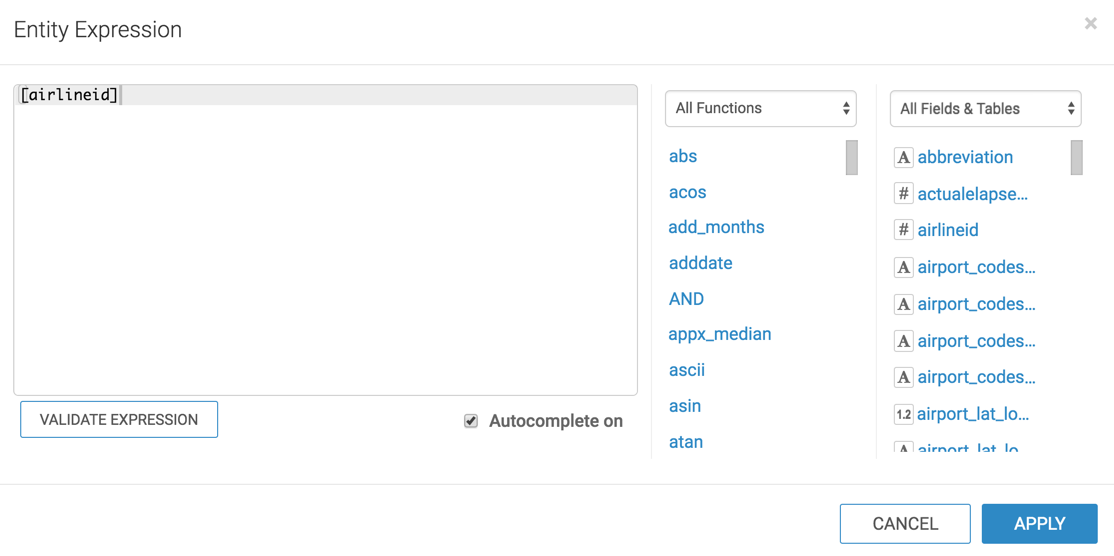
- Click Apply to save the expression and return to the Add Segment modal window.
- In the Add Segment modal window, notice the new expression in the Entity to extract field.
-
Click Save.
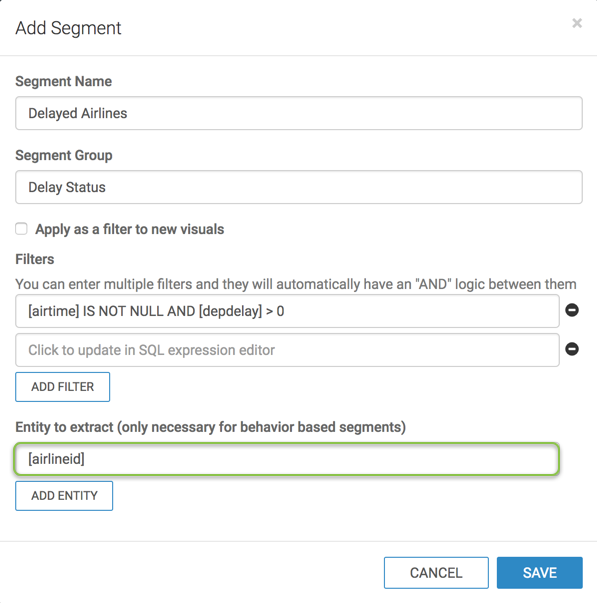
The new segment definition appears in the Segments interface. The segment Delayed Airlines has an entry in the Entity column, airlineid.
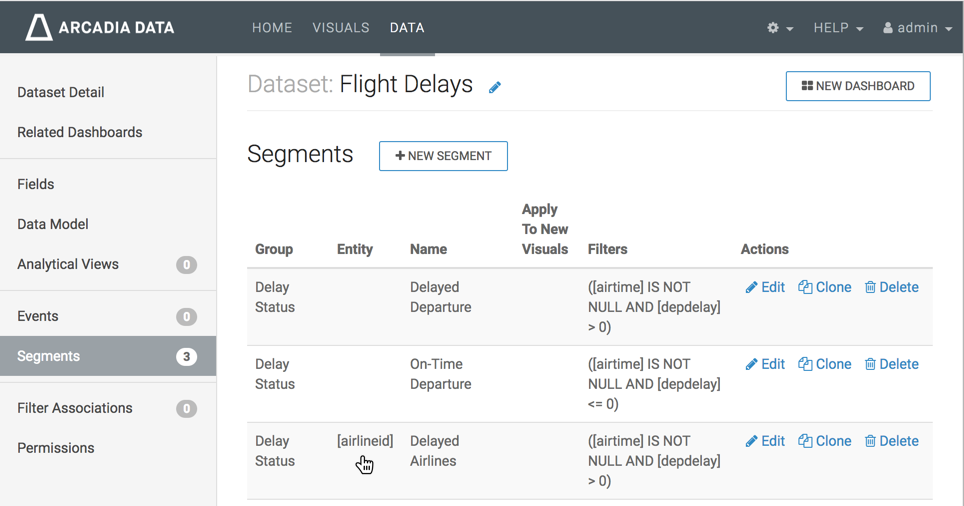
To view how segments work in a visual, see Using Segments in Visuals .


