In CDP Data Visualization, you can clone a sheet from another dashboard, and import it
into your current dashboard.
- Open the dashboard in Edit mode.
- At the bottom of the interface, hover over the (plus) icon
next to the right-most sheet title.
A new widget, the (up) icon, appears to the right of the
(plus) icon.
- Click the (up) icon.
- In the menu, select Import Sheet.
-
In the Pick a dashboard modal window, make the selection in the
following manner:
- Select the dataset.
- Select the dashboard.
- Select the particular sheet that you plan to import.
- Click the dashboard.
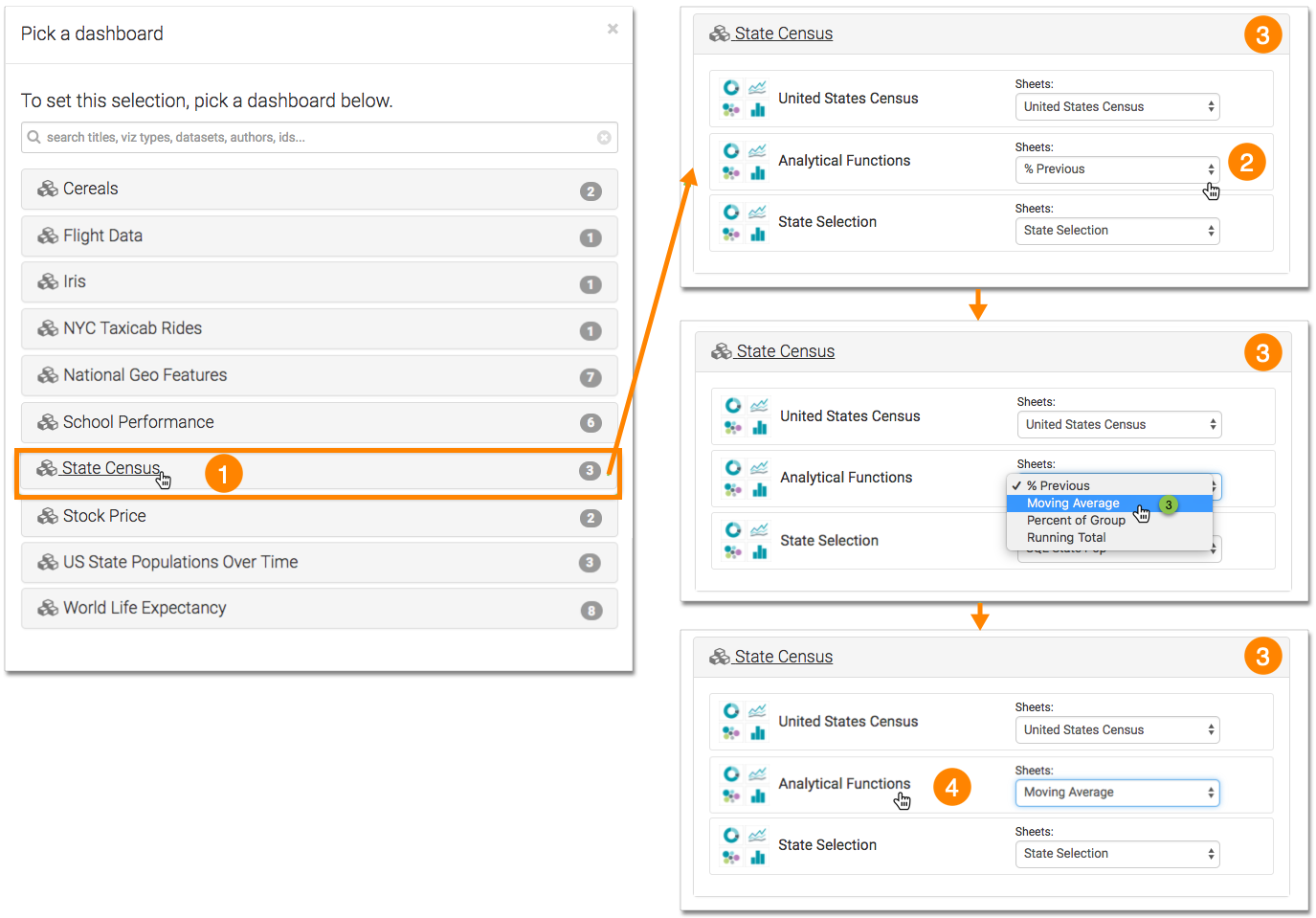
Data Visualization creates a clone of the external sheet, and imports it into the
dashboard, placing it on the extreme right.
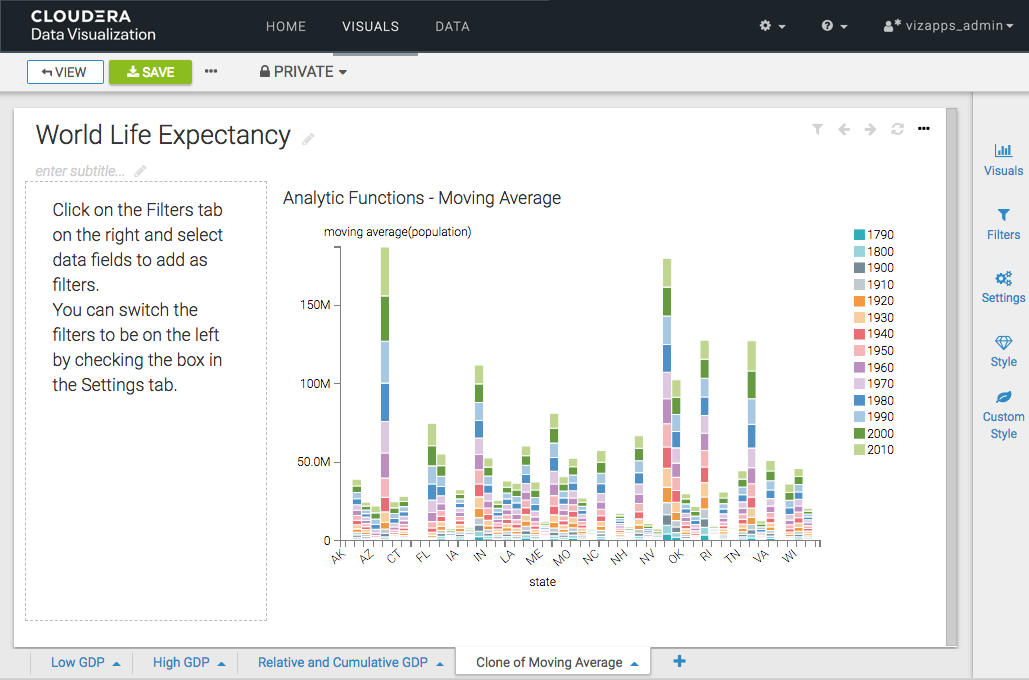
-
Rename the sheet and click SAVE to save the all changes to the
dashboard.
