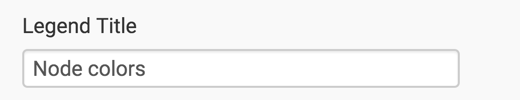Changing nodes legend name
- On the right side of Visual Designer, click the
Settings menu.
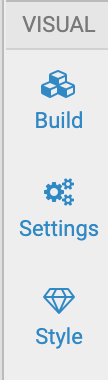
- In the Settings menu, click
Nodes.
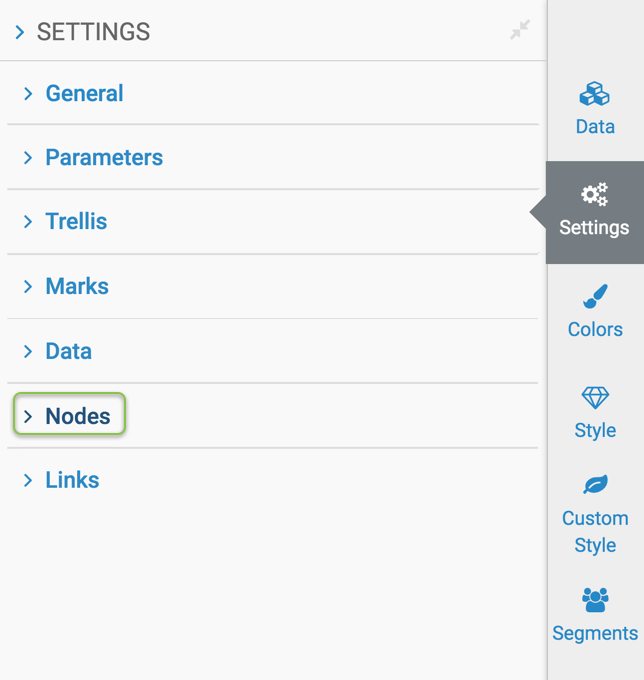
- To change the name of the nodes legend, change the text in the Legend
Title option.
The default value is Link colors.
Note that you can change this value only after selecting the Add link legend option, as described in Adding the Nodes Legend.