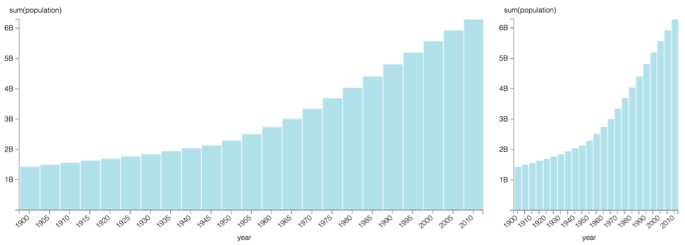Changing bar size range
To change the range of widths for bars, navigate to the Marks menu, and change the values in the Bar size range option. The first number is the minimum width, and the second number is the maximum width.
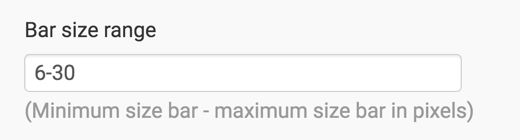
For example, compare the relative widths of the bars in the following two graphs. Note that the wider setting allows enough space to label each bar element.