Deleting custom colors
enables you to delete previously defined colors.
To delete a custom color, follow these steps.
Notice that Brexit Vote is no longer on the list of custom colors.
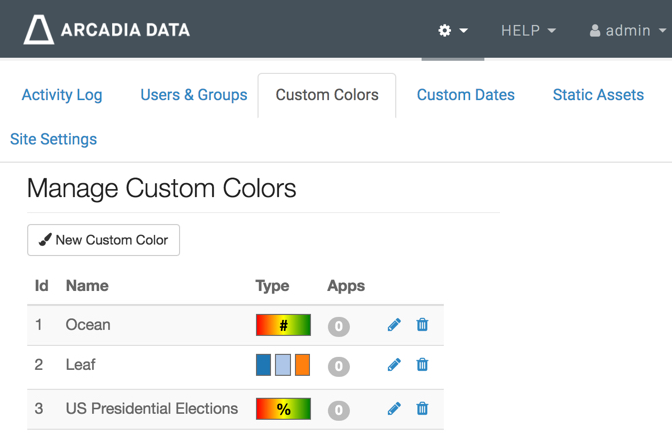
enables you to delete previously defined colors.
To delete a custom color, follow these steps.
Notice that Brexit Vote is no longer on the list of custom colors.
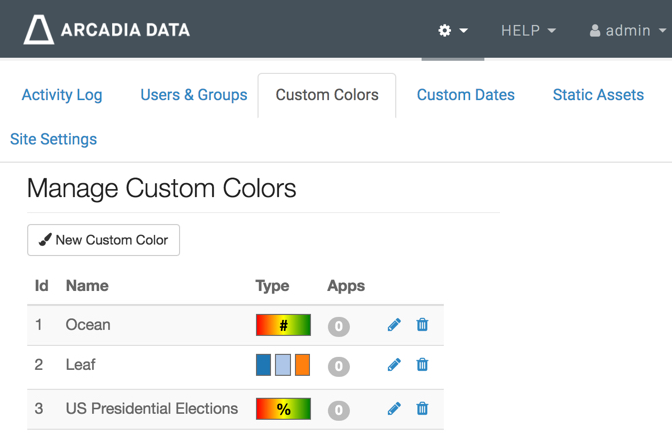

What kind of feedback do you have?