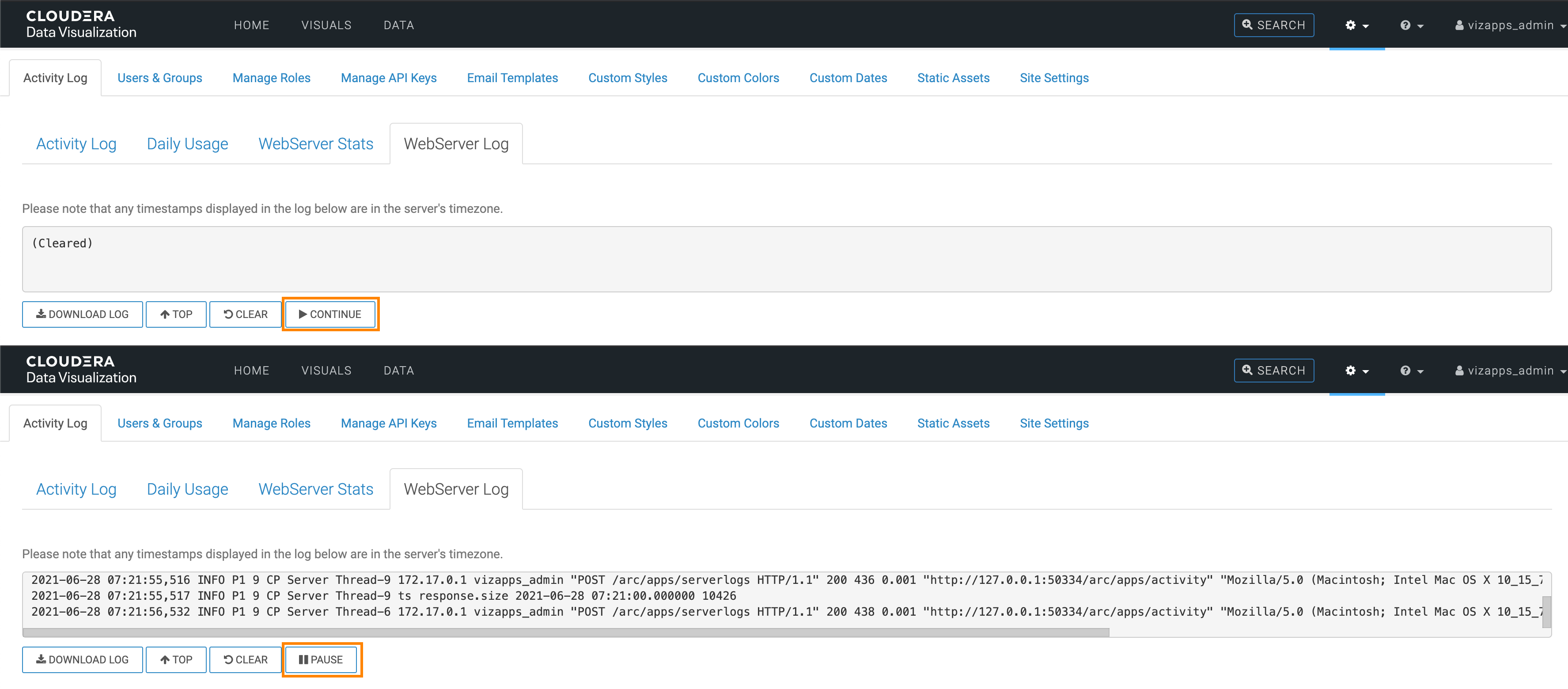WebServer log
In the WebServer Log interface, note the following features:
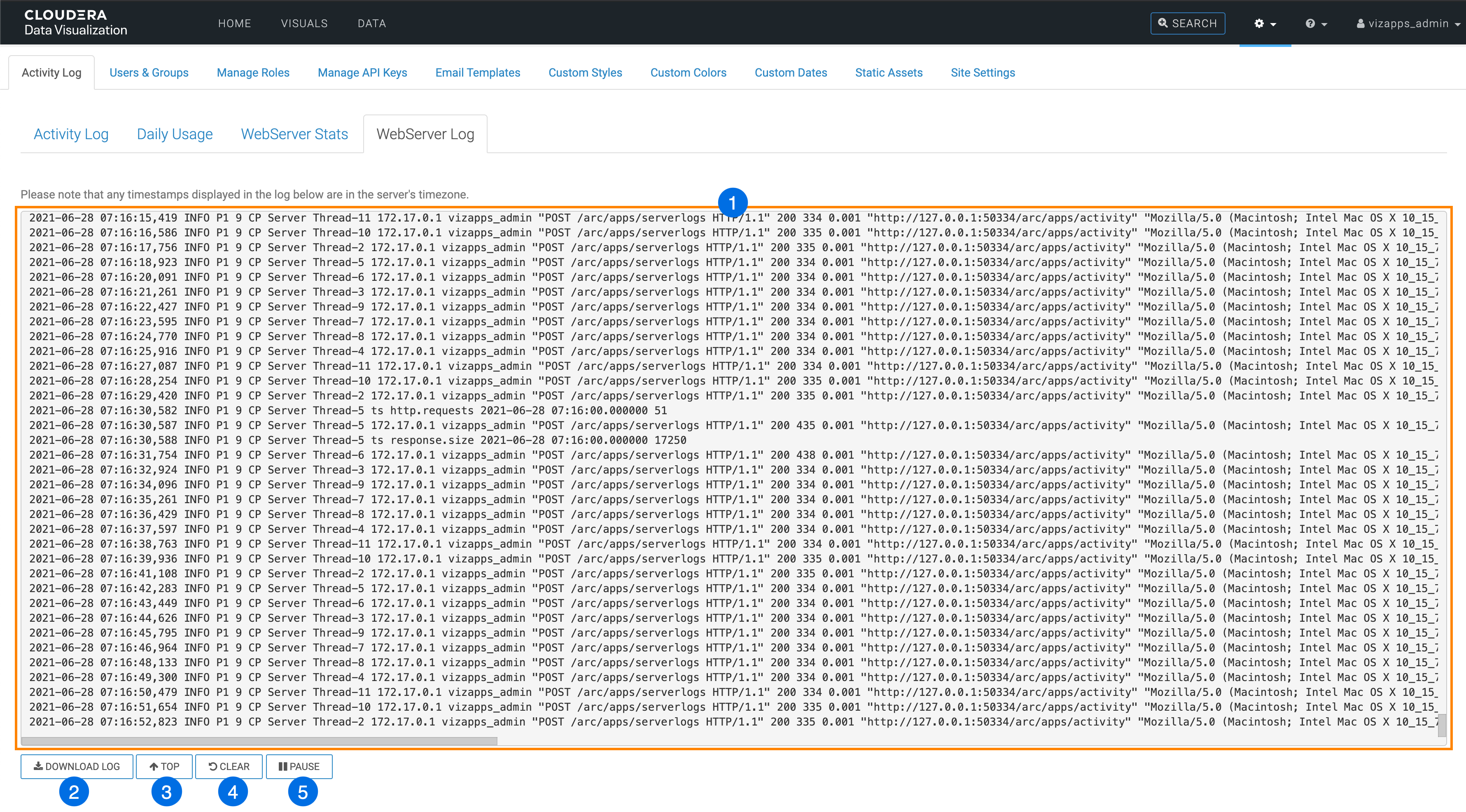
Log of WebServer Activity
The log of WebServer activity appears as a flat file, posting the timestamp of the event, followed by relevant details.
The log appears in paused state.
- Download
The Download option enables you to save the log file to the default download file of the local system.
The file name is of the form
arcviz_yyyy_mm_dd_hh_mm_ss.log. For example, a file saved on April 17, 2018 at 1:46:42 P.M. has the namearcviz_2018_04_17_13_46_42.log. -
Top
You can use the Arrow Up option after scrolling down in the activity list; it resets the focus to the top of the list.
- Clear
The Clear option clears the log window.
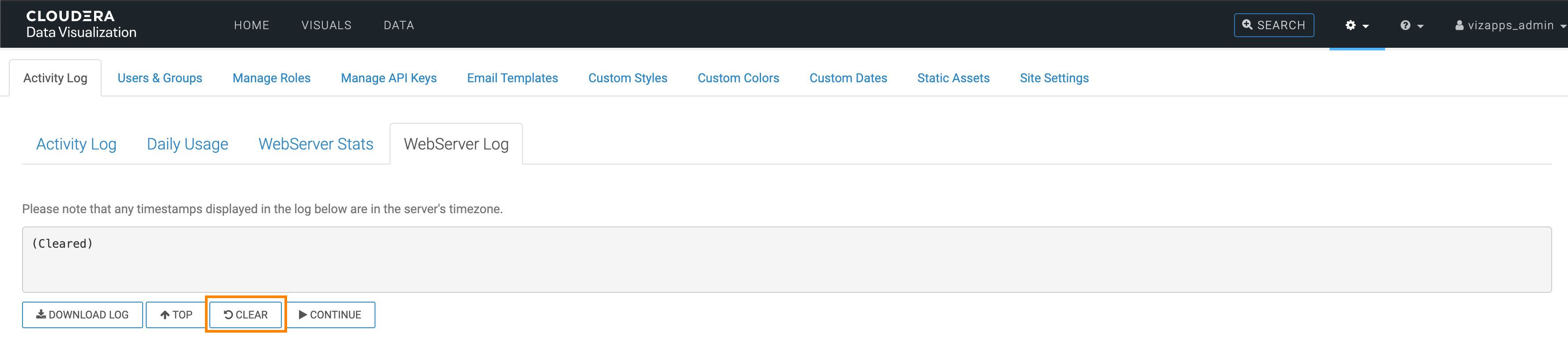
-
Continue / Pause
The Continue option re-starts log reporting.
The Pause option temporarily suspends log reporting.