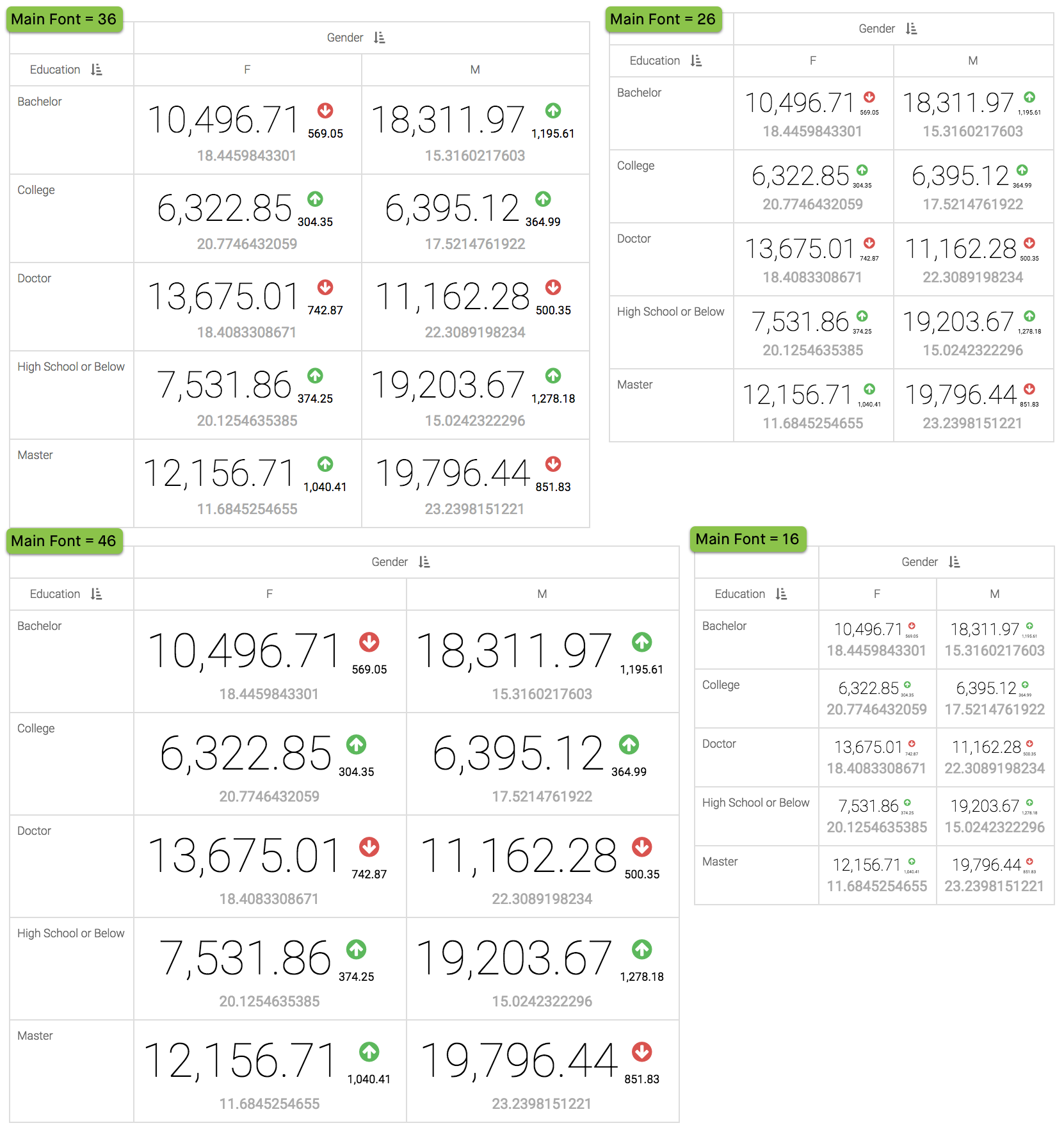Changing font size of main indicator
This setting is specific to KPI visuals.
To change the font size of the main indicator, navigate to the Marks menu, and adjust the selector for the Main Value Font size option. The default value is 36.

This image illustrates the visual with font size of 16, 26, 36 (default), and 46 for the main indicator.