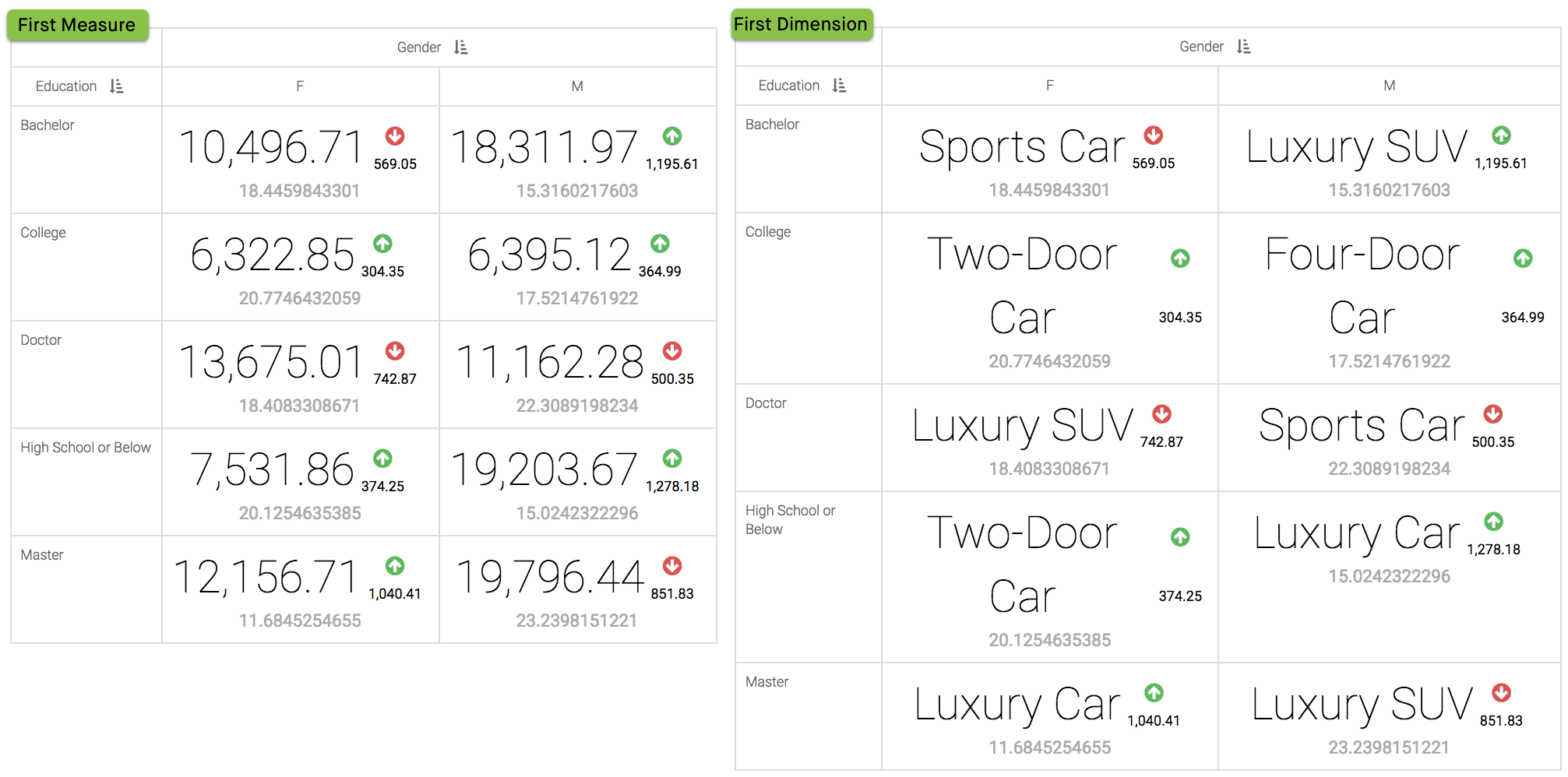Displaying first measure as main indicator
This setting is specific to KPI visuals.
To display the first value on the Measure shelf as the main indicator, navigate to the Marks menu, and select the Display the first measure option.
If this option is not selected, the visual displays the first value on the Dimensions shelf as primary indicator.
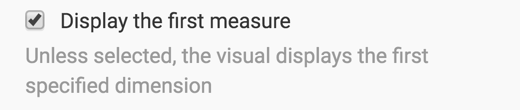
This image illustrates the visual with main indicator displayed as Measure (default), or Dimension.