In a dashboard filter, you can select a single value from a dropdown menu.
This mode of filtering enables you to select a single value from a dropdown menu. It
uses a dropdown menu for selection.
-
In dashboard Edit mode, hover over a filter until its
controls appear on the top right.
-
Click the Gear icon.
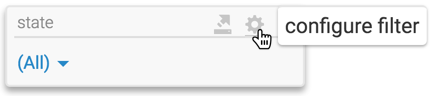
The Settings modal window appears.
-
In the Settings modal window, under Display
Settings tab, check the following option:
- Allow only one item to be selected at a time
- [This is on by default] Remember previous selections
-
Check the following sub-options:
- Select values from a dropdown menu
- [Optional] Include an option for '(All)'
-
Click Apply.
-
Manipulate the filter widget in the following ways:
In the state filter, click the Down Arrow icon to open the
menu of available choices.
The application control expands.
- [Optional] In the Search box, enter the search term and click
the Search icon.
- Make your selections, as needed.
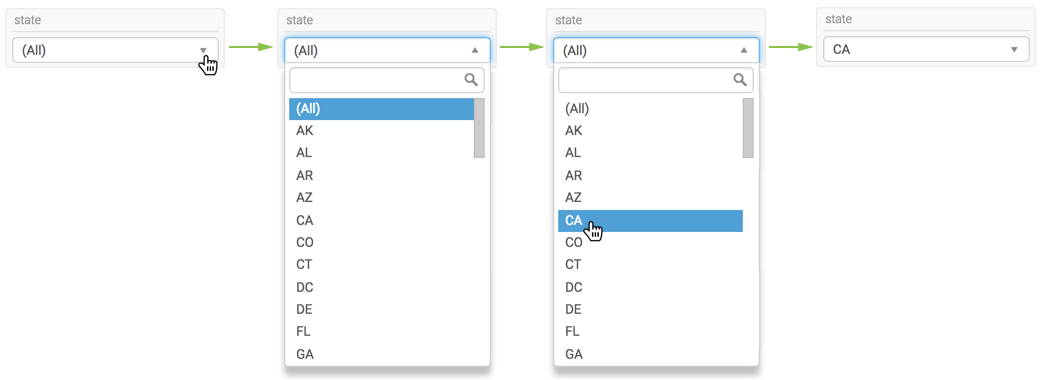
Notice that you can only select a single item from the menu.
