Importing a new version of an existing flow definition
You can add new versions to an existing flow definition using either the Cloudera Data Flow UI or the Cloudera CLI.
Before you begin
- You have imported at least one flow definition.
Steps
- In the Cloudera Data Flow UI, from the left navigation pane, click
Catalog.
Flow definitions available for you to deploy are displayed, one definition per row.
- Identify the flow definition you wish to upload a new version for, and click the row to display the flow definition details and versions.
- From the Actions drop-down, select Import New
Version.
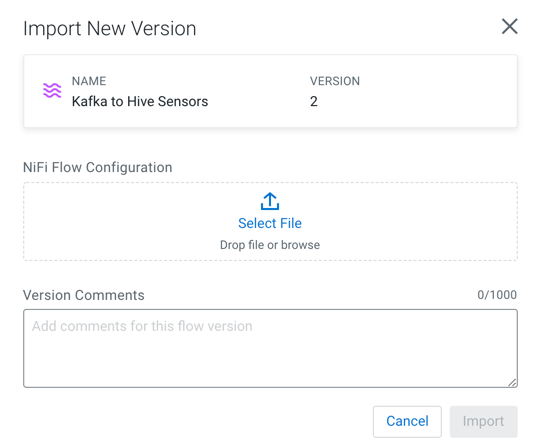
- Select the new version file of the NiFi flow configuration, and click Import.
Before you begin
- You have installed the CDP CLI.
- You have run
cdp df list-flowsto retrieve theflow-crn.
Steps
- To import a new flow definition version, enter:
cdp df import-flow-definition-version --flow-crn [***FLOW_CRN***] --file [***FILE***] [--comments [[***COMMENTS***]]Where:
- --flow-crn specifies the
flow-crnyou obtained when completing the pre-requisites. - --file specifies the path to the new flow definition version you want to import.
- --comments allows for option comments about the new version of the flow definition.
- --flow-crn specifies the
Result
Successfully importing a new flow definition version results in output similar to: