Viewing deployments
The Deployments page is the central place to monitor deployments and flows across workspaces. It lists all deployments that you are allowed to view.
- Open Cloudera Data Flow by clicking the Data Flow tile in the Cloudera sidebar.
-
Click Deployments from the left navigation
pane.
The Deployments page is displayed, by default the Deployments tab is active.
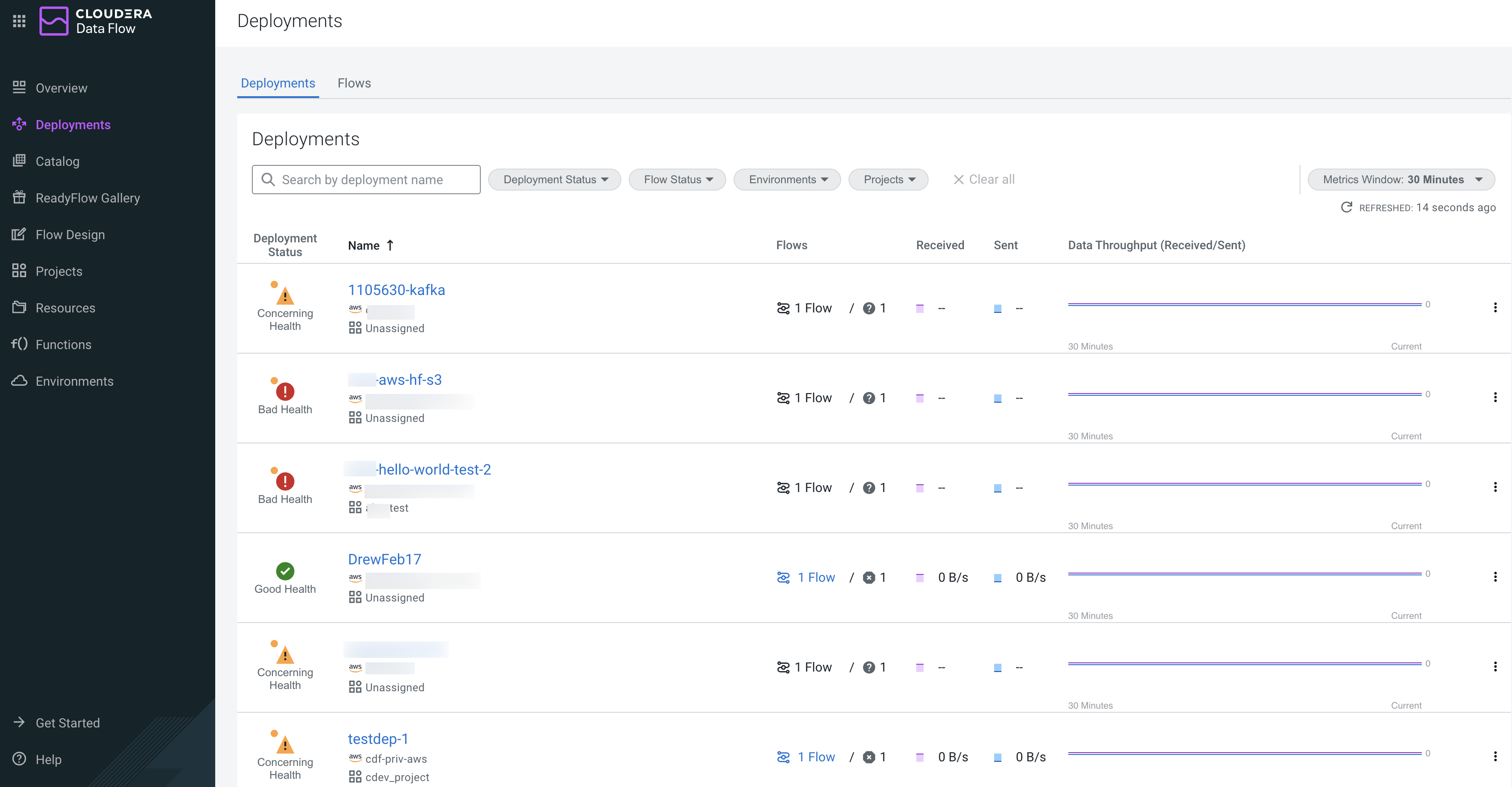
- Select a deployment to expand the Deployment & Flows pane where you can view deployment details, KPIs, system metrics, alerts, and event history information. This is the view where you can also access flows on that specific deployment.
-
In Deployment & Flows, click
Actions to access various flow management
options.
- Select Actions >
Manage Deployment to access Deployment Manager where you can perform various management actions from the Actions drop-down. Under Deployment Settings you can also view and edit KPIs and alerts, NiFi configuration, sizing and scaling, and notifications.
- Select Actions > View in NiFi to access the NiFi cluster where you can view and edit your flow.
- Select Actions >
View Workspace to display all resources available to you within the present environment, providing a central place to view and manage them.
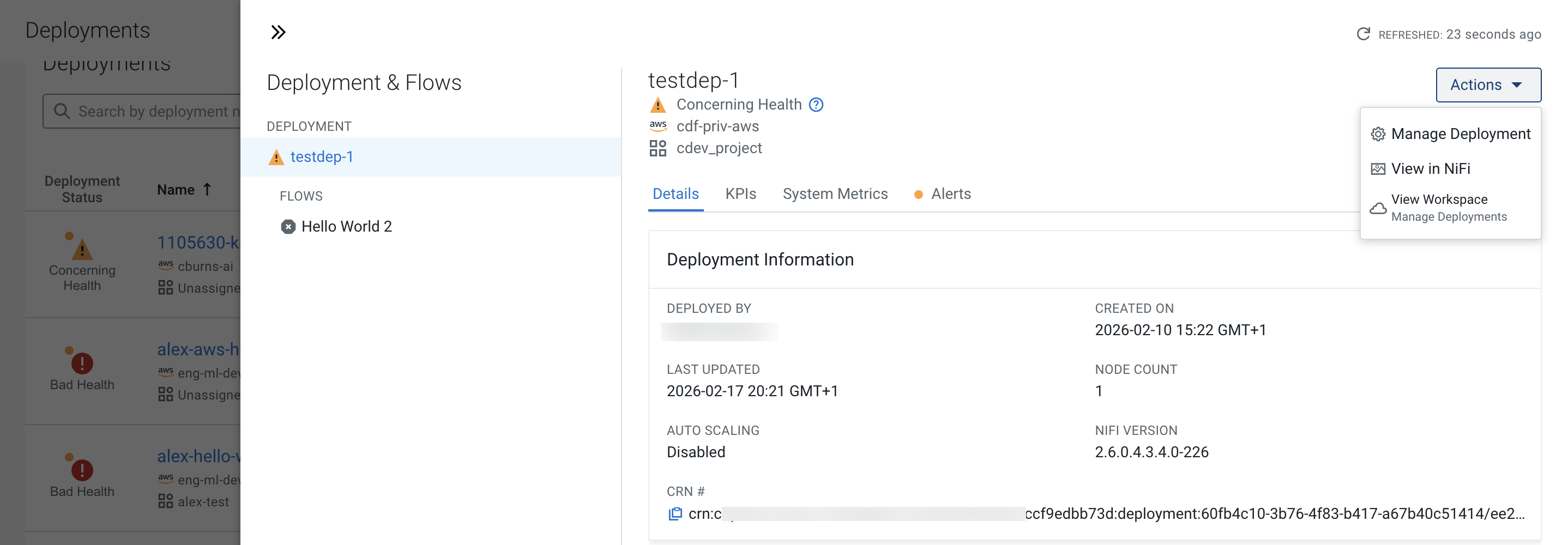
- Select Actions >
