The Resources view
The Resources page is the central place for accessing Cloudera Data Flow resources across environments.
The following resource types are listed:
- Deployments
- Flow drafts
- Parameter groups
- Inbound connections
- Custom NAR configurations
- Custom Python configurations
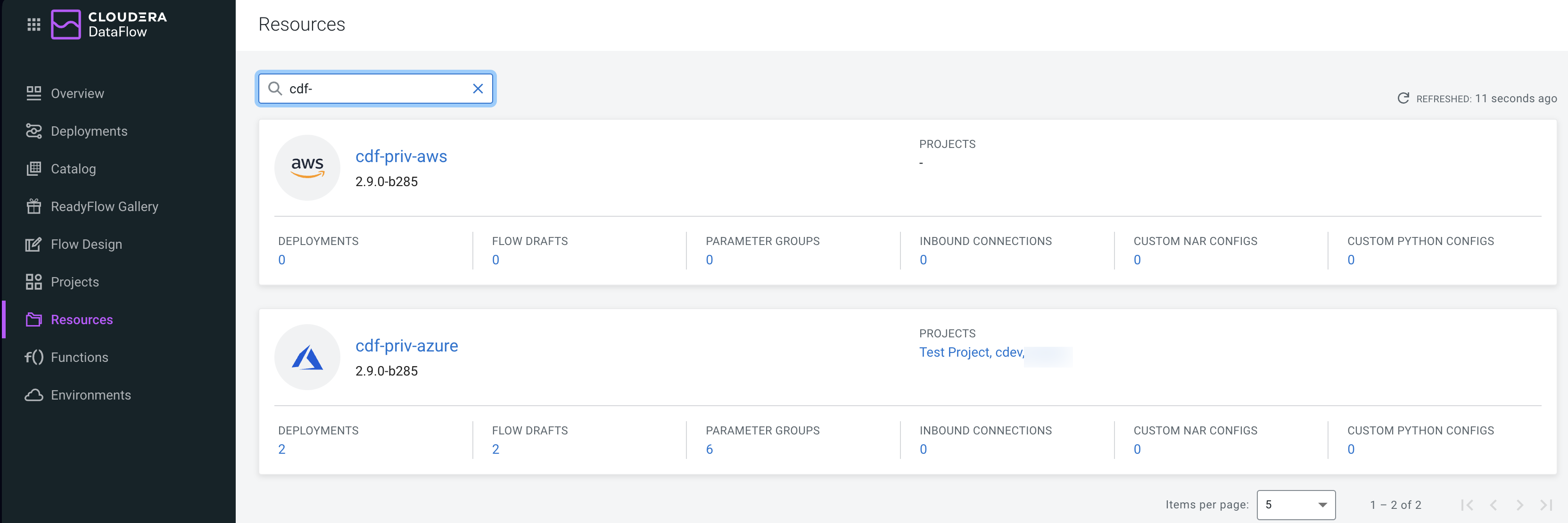
You can filter this view by starting to type the name of a workspace in the search box.
To manage workspace resources, select a workspace from the list. By clicking the blue number under the resource type, you will be redirected directly to the tab of that resource type on the Workspace Resoureces page. By default, the page opens on the Deployments tab.
