Export deployment configuration
You can export a deployment configuration to create additional deployments with a similar configuration in the same or in a different environment.
- Exported configurations may be edited, and you can also modify them after the importing step during flow deployment.
- One deployment can have only one exported configuration. Performing a new export overwrites the existing one.
- Exported deployment configurations are available for every user who can start a new deployment in a given environment, even if the exported deployment was originally created under a specific project.
The configuration is exported to the {LOG location}/cdf-deployment-backup directory. {LOG location} is configured during the creation of the associated Cloudera on cloud Environment. If you want to reuse the exported configuration in a different environment, you can either configure that to use the same {LOG location}, or you can copy the exported .tar.gz and JSON files to the {LOG location}/cdf-deployment-backup directory of the target environment.
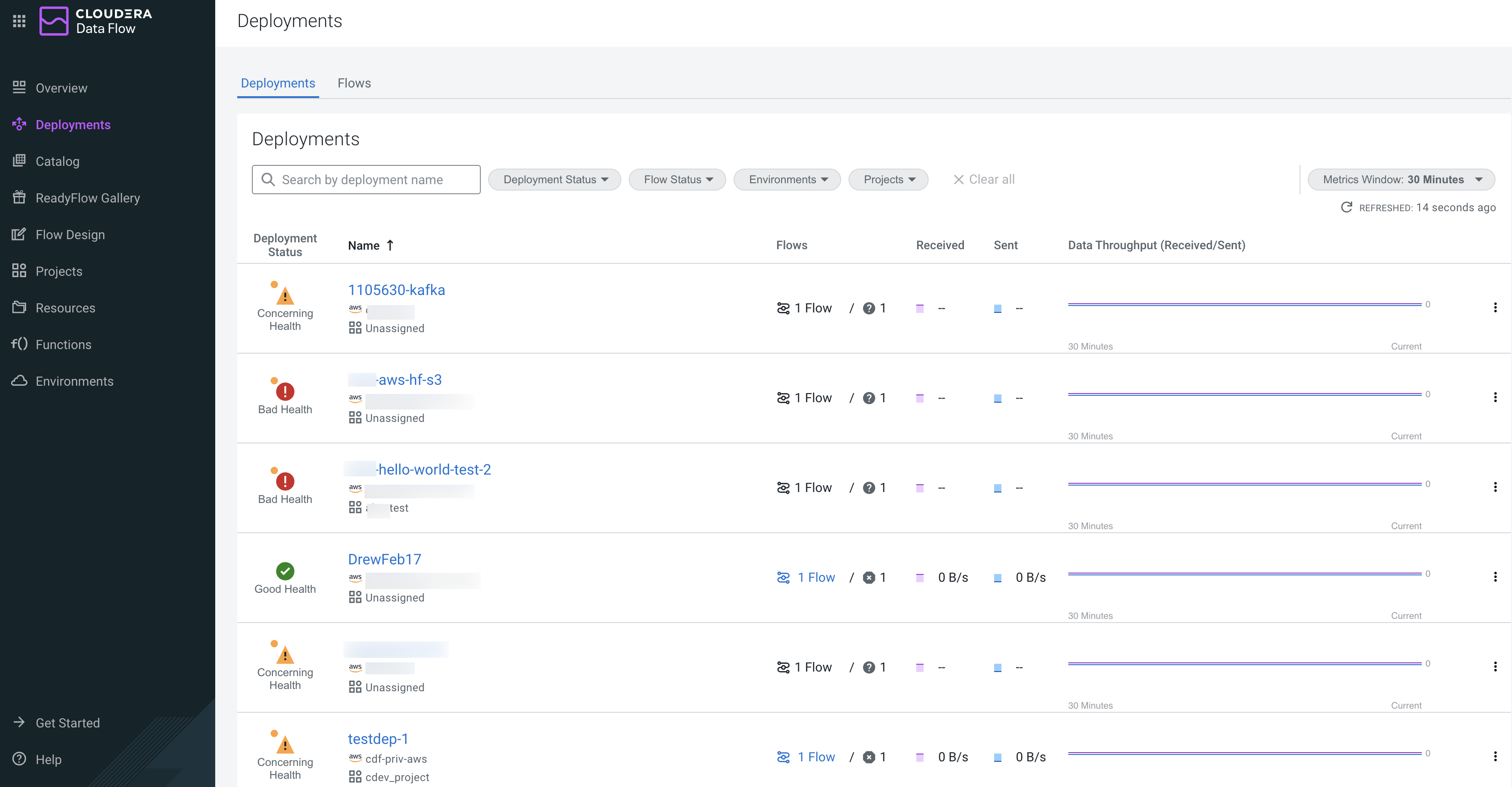
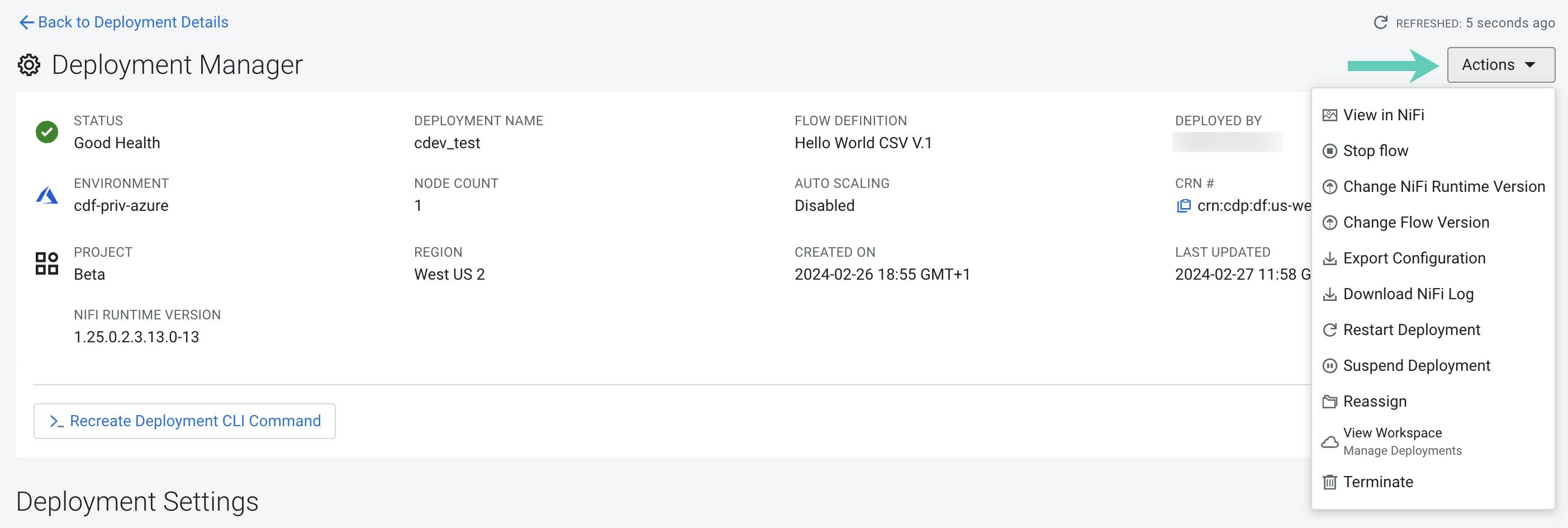
 Export Configuration
Export Configuration