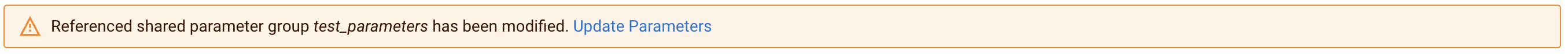Editing a deployment
You can edit the KPIs, alerts, parameters, size and scale details of your flow deployment under Deployment Settings or using the CDP CLI.
-
You must have the DFFlowAdmin role assigned to perform this task.
-
You must have deployed a flow definition in Cloudera Data Flow.
Editing deployments on the user interface
Editing a deployment using the CLI
- You have installed CDP CLI.
- You have run
df list-deployments. The output includes thecrnfield containing thedeployment-crnand theservice.crnfield containing theenvironment-crn. - To obtain the configuration-version, you have run the following command, the
output of which contains the
configurationVersionfield containing theconfiguration-versionvalue:dfworkload get-deployment-configuration --environment-crn [***ENVIRONMENT_CRN***] --deployment-crn [***DEPLOYMENT_CRN***]
To edit an existing flow deployment, use the cdp dfworkload
update-deployment command.
cdp dfworkload update-deployment
--environment-crn <value>
--configuration-version <value>
--deployment-crn <value>
[--parameter-groups <value>]
[--auto-scaling-enabled | --no-auto-scaling-enabled]
[--auto-scale-min-nodes <value>]
[--auto-scale-max-nodes <value>]
[--static-node-count <value>]
[--kpis <value>]
[--asset-update-request-crn <value>]- [--static-node-count] – Specifies the number of NiFi nodes when autoscaling is not enabled. You can select between 1 and 32 nodes. The default value is 1.
- [--auto-scaling-enabled | --no-auto-scaling-enabled] – Specifies whether
you want to enable autoscaling. The default is to disable autoscaling.
- [--auto-scale-min-nodes] – Specifies the minimum nodes when you have autoscaling enabled. If you have autoscaling enabled, this parameter is required.
- [--auto-scale-max-nodes] – Specifies the maximum nodes when autoscaling is enabled. If you have autoscaling enabled, this parameter is required.
- [--parameter-groups] – Specifies the location of the parameter group JSON file you, if you are using one for this flow deployment.
- [--kpis] – Specifies the location of the KPIs JSON file, if you are providing KPIs for this flow.
cdp dfworkload update-deployment \
--environment-crn $ENVIRONMENT_CRN \
--deployment-crn $DEPLOYMENT_CRN \
--configuration-version $CONFIGURATION_VERSION \
--static-node-count 2
cdp dfworkload update-deployment \
--environment-crn $ENVIRONMENT_CRN \
--deployment-crn $DEPLOYMENT_CRN \
--configuration-version $CONFIGURATION_VERSION \
--parameter-groups file:///tmp/parameter-groups.json

 Import Shared Parameters
Import Shared Parameters