Key performance indicators
You can use key performance indicators (KPIs) to monitor critical parts of your Apache NiFi deployments on the central monitoring dashboard. You do not need to drill deep into the NiFi data flow and find the metric to monitor it in NiFi. You can also choose to create alerts for your KPIs in Cloudera Data Flow.
Apache NiFi has multiple metrics to monitor for the system such as memory usage, CPU usage, data flow statistics and so on. KPIs are representations of those metrics for a NiFi component in Cloudera Data Flow.
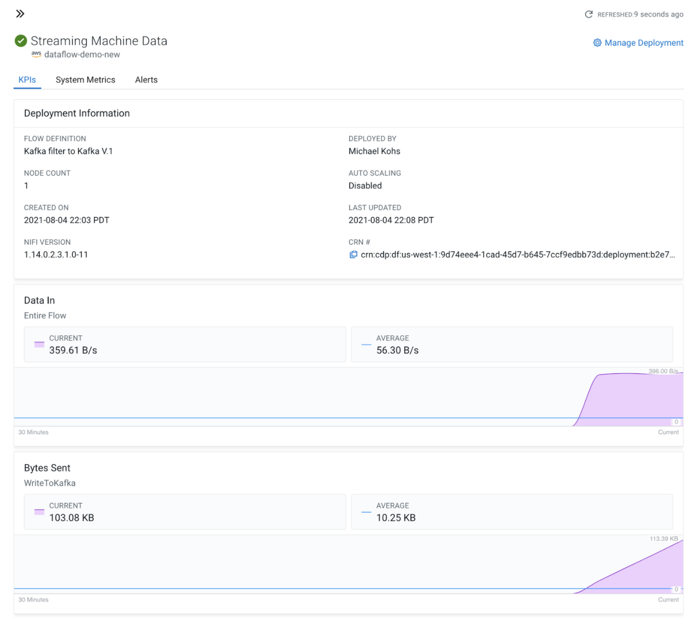
In the above image, a KPI is set for the Entire Flow KPI scope and Data In metric combination. When the data into the entire flow exceeds the 1MB boundary, an alert is created. No alert boundary is set for the Processor KPI scope and Average Linear Duration metric combination.
