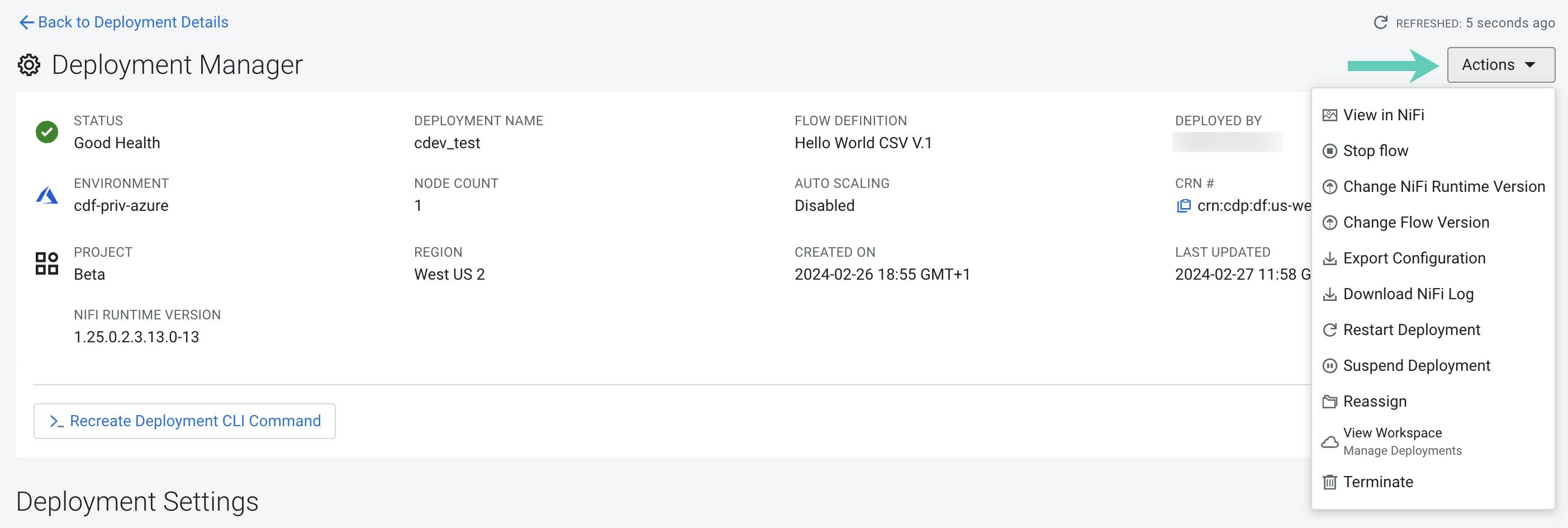Suspending a deployment
Suspending a Cloudera Data Flow deployment terminates cloud resources belonging to the Apache NiFi cluster, while maintaining flow persistence.
Suspending a Cloudera Data Flow deployment results in the following:
-
The NiFi flow stops processing data and all underlying cloud resources are terminated. Any unprocessed data in the flow is stored in memory and its processing resumes when you resume the deployment.
- Flow persistence is maintained while a deployment is suspended.
- You cannot modify deployment configuration while the deployment is suspended.
- Suspended deployments are not billable, resulting in reduced costs.