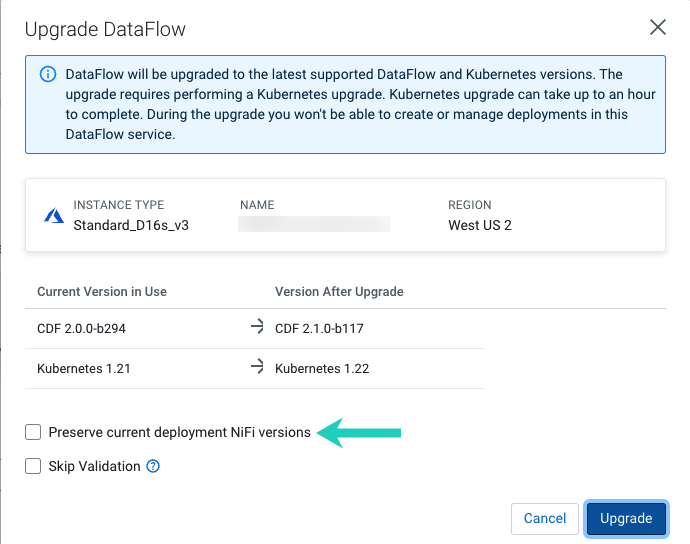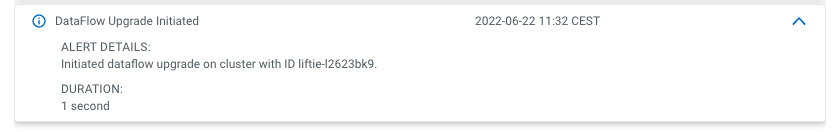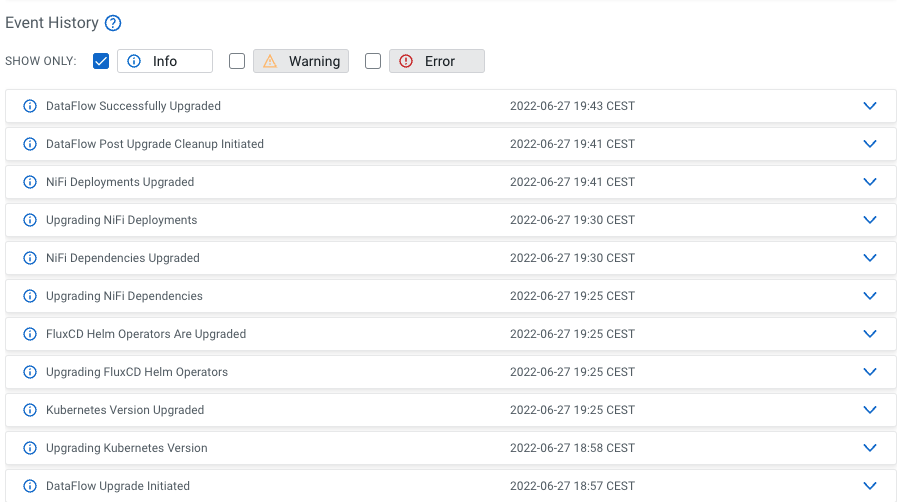Upgrade a Cloudera Data Flow service
You can upgrade your Cloudera Data Flow service together with all DataFlow deployments in that environment with the push of a button.
aws ec2 describe-volumes --profile <aws-profile> --query
'Volumes[?Tags[?contains(Key,`kubernetes.io/cluster/liftie-`)] &&
State==`available`].[VolumeId,State,Tags[?contains(Key,`kubernetes.io/cluster/liftie-`)].Key|[0]]' Environments
Environments