Deploying a flow definition using the CLI
Deploy a flow definition to run NiFi flows as flow deployments in Cloudera Data Flow. To do this, launch the CDP CLI and specify your environment,
parameters, sizing, and KPIs.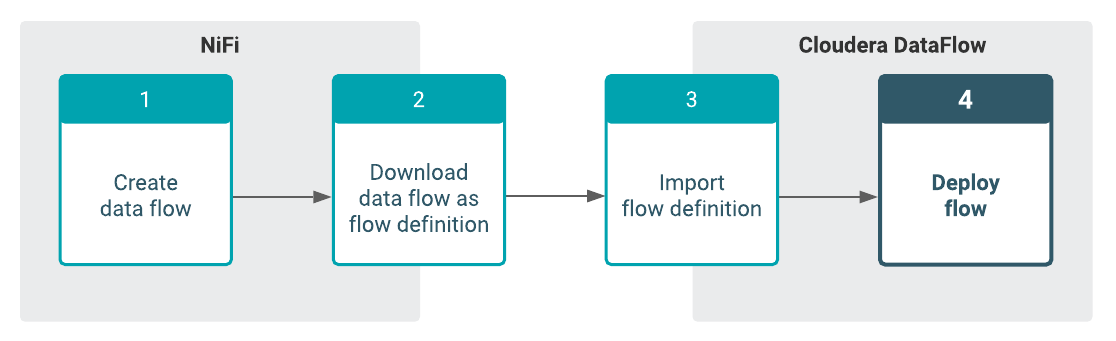
- You have installed CDP CLI.
- Run
cdp df list-servicesto get theservice-crnvalue. - Run
cdp df list-flowsto get theflow-version-crnvalue.
To deploy a flow, enter:
cdp df create-deployment
--service-crn [***SERVICE CRN VALUE***]
--flow-version-crn [***FLOW VERSION CRN VALUE***]
--deployment-name [***USER SPECIFIED NAME OF THE DEPLOYMENT***]
[--cluster-size name=[EXTRA_SMALL|SMALL|MEDIUM|LARGE|CUSTOM]]
[--static-node-count [***NUMBER OF NODES IF AUTOSCALING IS DISABLED***]]
[--auto-scaling-enabled | --no-auto-scaling-enabled]
[--auto-scale-min-nodes [***MINIMUM NUMBER OF NODES IF AUTOSCALING IS ENABLED***]]
[--auto-scale-max-nodes [***MAXIMUM NUMBER OF NODES IF AUTOSCALING IS ENABLED***]]
[--cfm-nifi-version [***nifi-version***]]
[--auto-start-flow | --no-auto-start-flow]
[--parameter-groups [***LOCATION OF PARAMETERS JSON FILE***]]
[--kpis [***LOCATION OF KPIS JSON FILE***]]
[--node-storage-profile-name [STANDARD_AWS|STANDARD_AZURE|PERFORMANCE_AWS|PERFORMANCE_AZURE|CUSTOM_AWS|CUSTOM_AZURE]] Where:
- --service-crn
- Specifies the
service-crnvalue you obtained when completing the prerequisites. - --flow-version-crn
- Specifies the
flow-version-crnvalue you obtained when completing the prerequisites. - --deployment-name
- Specifies a unique name for your flow deployment.
- [--cluster-size name]
- Specifies the cluster size. Valid values are:
- EXTRA_SMALL
- SMALL
- MEDIUM
- LARGE
- CUSTOM
If you specify CUSTOM, you need to specify the number of virtual cores per node (coresPerNode) and the amount of RAM per node (memoryLimit) in addition.
For example:--cluster-size name=CUSTOM,coresPerNode=4,memoryLimit=16
- [--static-node-count]
- Specifies the number of NiFi nodes when autoscaling is not enabled. You can select between 1 and 32 nodes. The default value is 1.
- [--auto-scaling-enabled | --no-auto-scaling-enabled]
- Specifies whether you want to enable autoscaling. The default is to
disable autoscaling.
- [--auto-scale-min-nodes]
- Specifies the minimum number of nodes when you have autoscaling enabled. If you have autoscaling enabled, this parameter is required.
- [--auto-scale-max-nodes]
- Specifies the maximum number nodes when autoscaling is enabled. If you have autoscaling enabled, this parameter is required.
- [--cfm-nifi-version]
- Specifies the NiFi runtime version. The default is the latest version.
- [--auto-start-flow | --no-auto-start-flow]
- Specifies whether you want to automatically start your flow once it has been deployed. The default is to enable the automatic start.
- [--parameter-groups]
- Specifies the location of the parameter group JSON file, if you are using one for this flow deployment.
- [--kpis]
- Specifies the location of the KPIs JSON file, if you are providing KPIs for this flow.
- --node-storage-profile-name
- Specifies the storage profile. Valid values are:
- STANDARD_AWS
- STANDARD_AZURE
- PERFORMANCE_AWS
- PERFORMANCE_AZURE
- CUSTOM_AWS
- CUSTOM_AZURE
Example parameter group file:
[
{
"name": "kafka-filter-to-kafka",
"parameters": [
{
"name": "CDP Workload User",
"assetReferences": [],
"value": "srv_nifi-machine-ingest"
},
{
"name": "CDP Workload User Password",
"assetReferences": [],
"value": "<<CDP_MISSING_SENSITIVE_VALUE>>"
},
{
"name": "CSV Delimiter",
"assetReferences": [],
"value": ","
},
{
"name": "Data Input Format",
"assetReferences": [],
"value": "CSV"
},
{
"name": "Data Output Format",
"assetReferences": [],
"value": "JSON"
},
{
"name": "Filter Rule",
"assetReferences": [],
"value": "SELECT * FROM FLOWFILE"
},
{
"name": "Kafka Broker Endpoint",
"assetReferences": [],
"value": "streams-messaging-broker0.pm-sandb.a465-9q4k.cloudera.site:9093"
},
{
"name": "Kafka Consumer Group ID",
"assetReferences": [],
"value": "cdf"
},
{
"name": "Kafka Destination Topic",
"assetReferences": [],
"value": "MachineDataJSON"
},
{
"name": "Kafka Producer ID",
"assetReferences": [],
"value": "cdf"
},
{
"name": "Kafka Source Topic",
"assetReferences": [],
"value": "MachineDataCSV"
},
{
"name": "Schema Name",
"assetReferences": [],
"value": "SensorReading"
},
{
"name": "Schema Registry Hostname",
"assetReferences": [],
"value": "streams-messaging-master0.pm-sandb.a465-9q4k.cloudera.site"
}
]
}
]
Example KPI file:
[
{
"metricId": "rateBytesReceived",
"alert": {
"thresholdLessThan": {
"unitId": "kilobytesPerSecond",
"value": 150
},
"frequencyTolerance": {
"unit": {
"id": "MINUTES"
},
"value": 1
}
}
},
{
"metricId": "processorAmountBytesSent",
"alert": {},
"componentId": "a7f7df1c-a32d-3c25-9b09-e1d1036dcc04;a33a1b48-005b-32dd-bb88-b63230bb8525"
}
]
Successfully deploying a flow results in output similar to:
{
"crn": "[***DEPLOYMENT CRN***]"
}