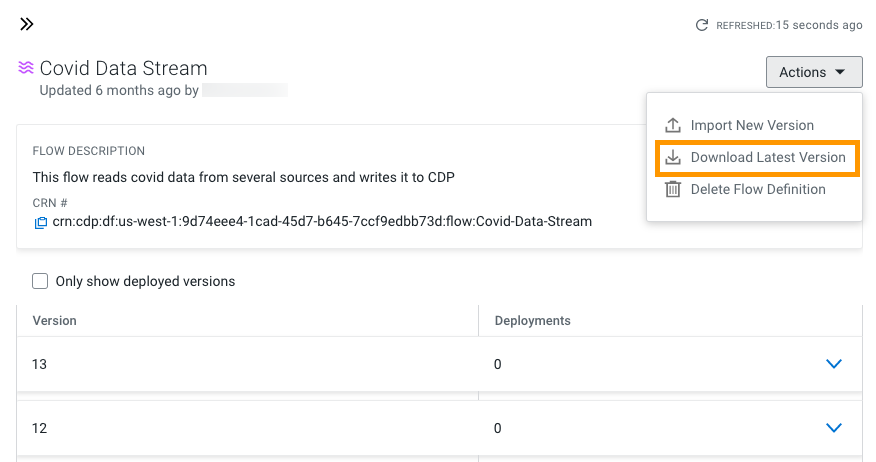You can directly download the latest version of a flow definition from the Cloudera Data Flow UI.
You have imported at least one flow definition.
-
In the Cloudera Data Flow UI, from the left navigation pane,
click Catalog.
Flow definitions available for you are displayed, one definition per row.
-
Identify the flow definition you wish to download, and click the row to display
the flow definition details and versions.
-
From the Actions drop-down, select Download
Latest Version.
-
Click Download.
The JSON file of the flow definition is downloaded. After you download the JSON file
for a flow definition, you need to import it to add it to the Flow Catalog.