Import a flow definition
If you want to use an Apache NiFi flow in Cloudera Data Flow, you must import it as a flow definition. When imported, the flow definition is added to the Flow Catalog.
Steps
- Open Cloudera Data Flow by clicking the DataFlow tile in the Cloudera sidebar.
- Click Catalog from the left navigation pane.
The Flow Catalog page is displayed. Previously imported flow definitions are displayed, one definition per row.
- Click Import Flow Definition.
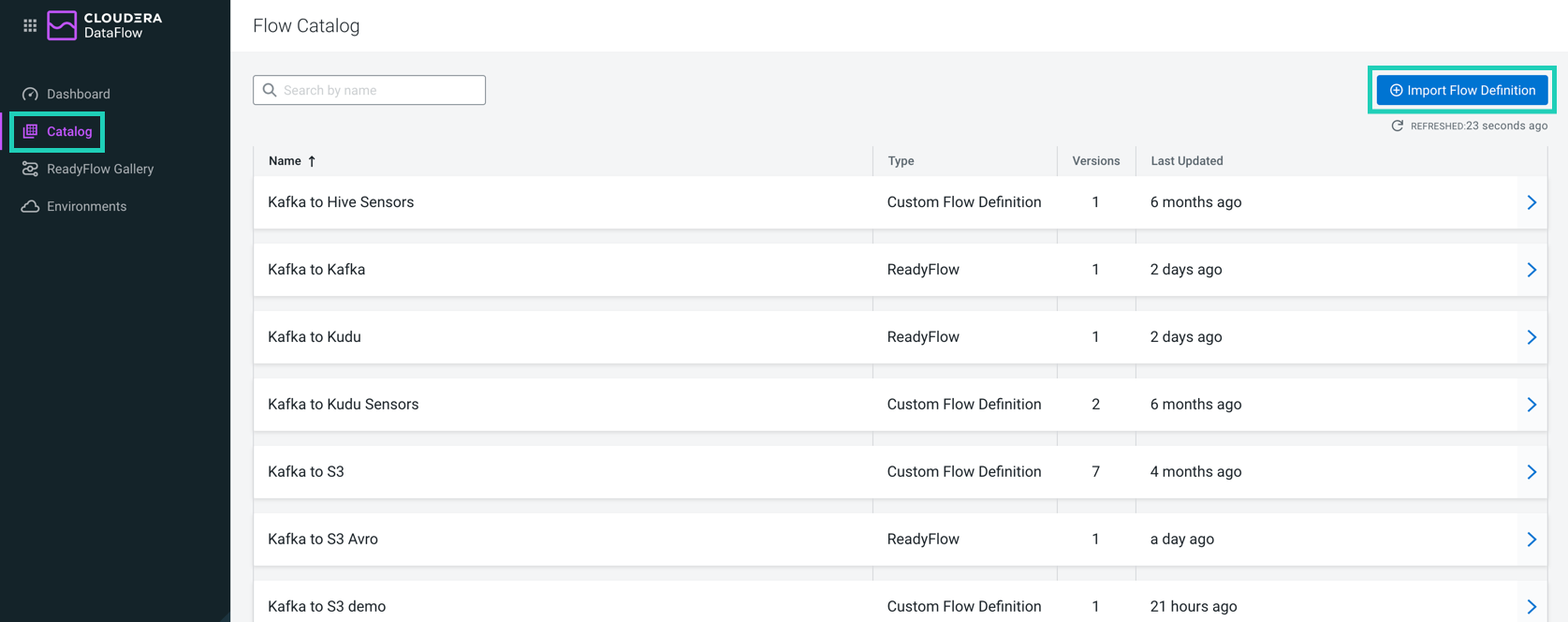
- Provide a name (Flow Name) and a description (Flow Description) for the flow definition.
- In the NiFi Flow Configuration field, select the JSON file you
downloaded from NiFi.
Alternatively, you can drop the JSON file into this field to select it.
- Optional:You can add comments to the flow definition version you are importing (Version Comments).
- Click Import.
Result
You have successfully imported your NiFi flow to Cloudera Data Flow. It is available in the Flow Catalog as the first version of your flow definition.
