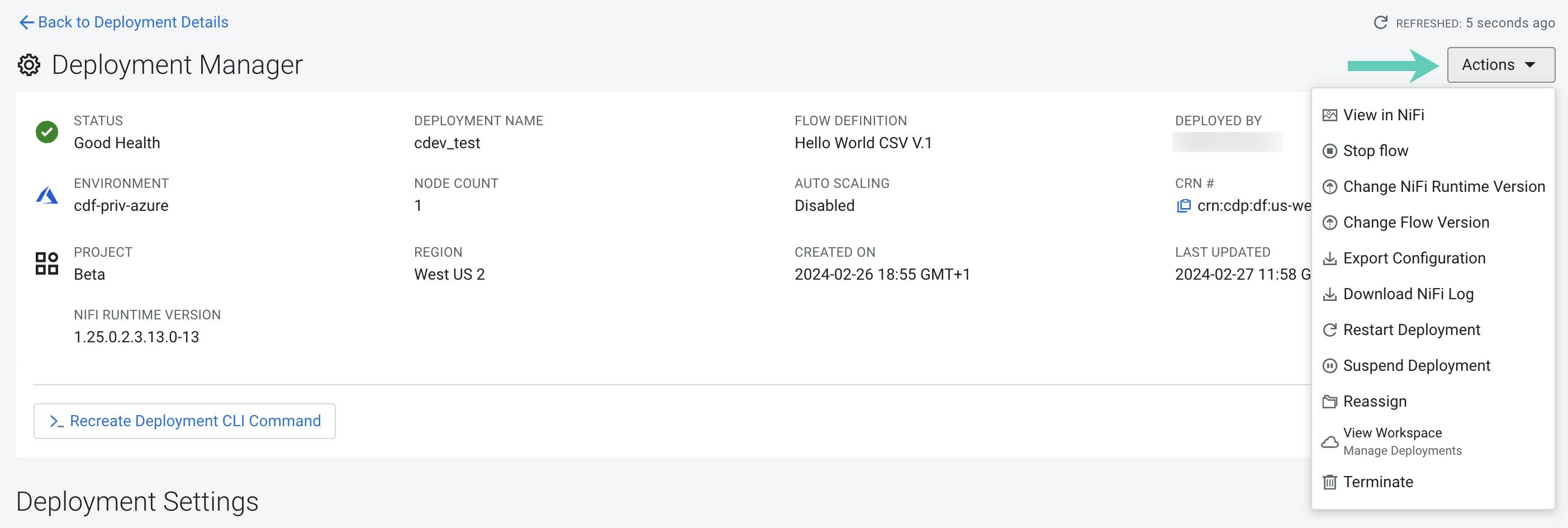Starting a flow
You can start a stopped flow a Cloudera Data Flow deployment.
Starting a flow deployment starts all processors of a Cloudera Data Flow deployment.
- You must have a stopped flow deployment in Cloudera Data Flow.
- You must have DFFlowAdmin permission.