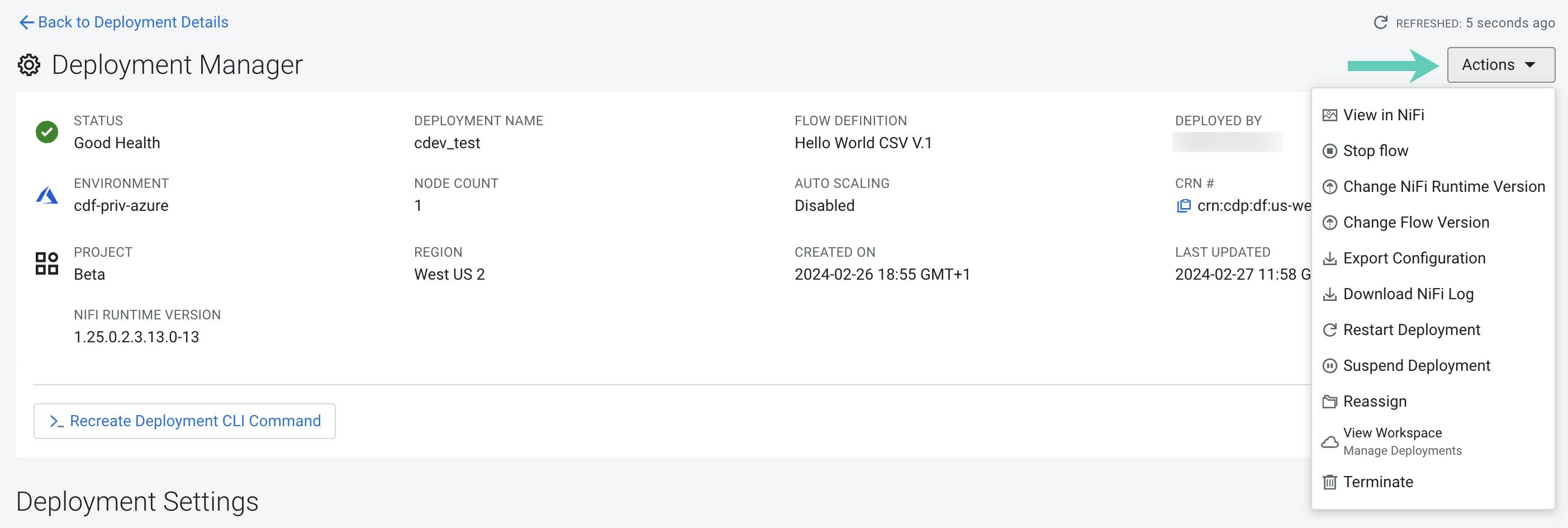Terminating a deployment
You can terminate a deployment to remove it from Cloudera Data Flow.
If you terminate a deployment, you delete the associated NiFi resources and your flow no longer remains active. The associated flow definition remains in the catalog and is available to be deployed again in a new deployment.