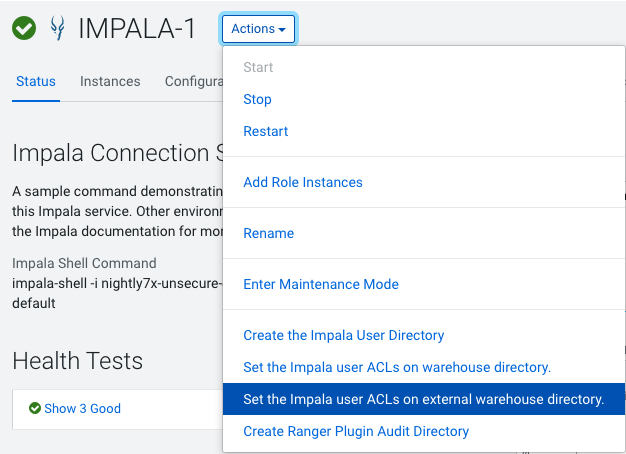Set Storage Engine ACLs
You must be aware of the steps to set ACLs for Impala to allow Impala to write to the Hive Warehouse Directory.
After migration, the (hive.metastore.warehouse.dir) is set to
/user/hive/warehouse where the Impala managed tables are
located. When the Impala workload is migrated from CDH to CDP, the ACL settings are
automatically set for the default warehouse directories. If you changed the default
location of the warehouse directories after migrating to CDP then follow the steps
to allow Impala to write to the Hive Warehouse Directory.
Complete the initial configurations in the free-form fields on the
Hive/Impala Configuration pages in Cloudera
Manager to allow Impala to write to the Hive Warehouse Directory.
-
Set Up Impala User ACLs using the
Impala Configurationpage -
Cloudera Manager sets the ACL for the user "Impala". However
before starting the Impala service, verify permissions and ACLs set on the
individual database directories using the sub-commands
getfaclandsetfacl.