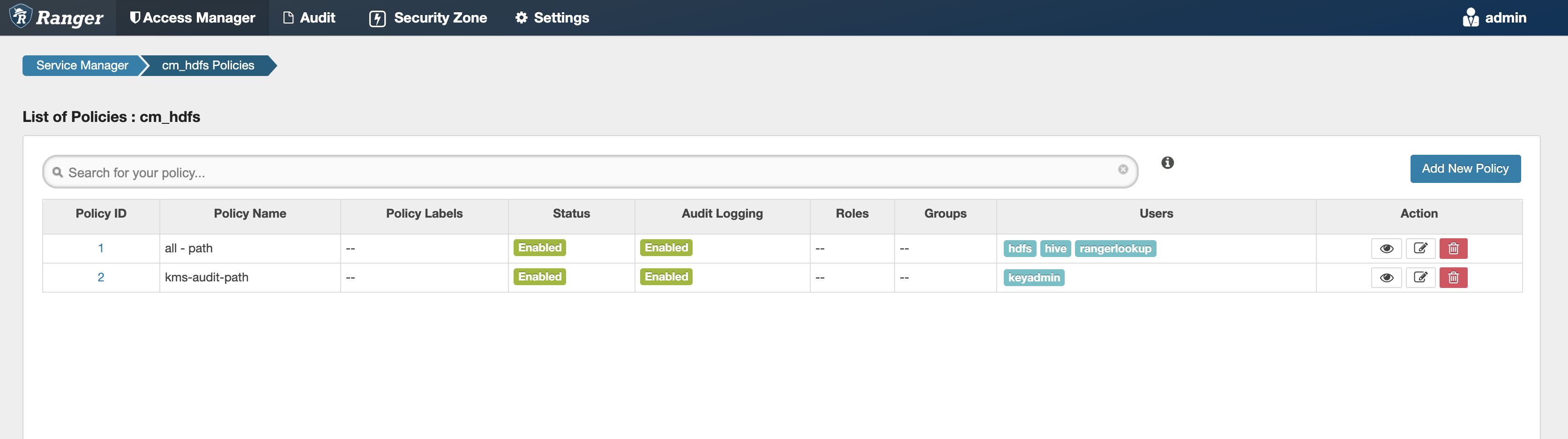Update permissions for Replication Manager service
After the upgrade process is complete, you must update the permissions in the Ranger audit log path in HDFS, so that the data replication using Replication Manager works as expected.
Perform the following steps to update the Ranger audit permissions:
- To add the user to the user-groups, run the following
commands:
> sudo usermod -a -G hdfs [***user***] > sudo usermod -a -G hadoop [***user***] > id -Gn [***user***] > sudo groupadd supergroup > sudo usermod -a -G supergroup [***user***] > hdfs groups [***user***] - To provide permissions for the Ranger audit log path in HDFS:
- Log in to Ranger Admin UI.
-
Provide "hive" user permission to "all-path" in hdfs under the
cm_hdfssection.