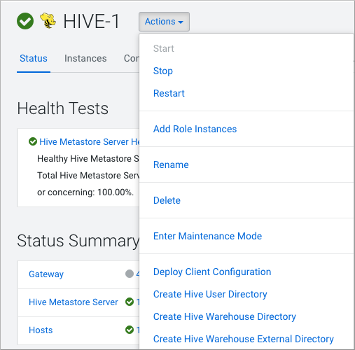Changes to CDH Hive Tables
As a Data Scientist, Architect, Analyst, or other Hive user you need to locate and use your Apache Hive 3 tables after an upgrade. You also need to understand the changes that occur during the upgrade process. The location of existing tables after a CDH to Cloudera upgrade does not change. Upgrading CDH to CDP Private Cloud Base converts Hive managed tables to external tables in Hive 3.
When the upgrade process converts a managed table to external, it sets the table property
external.table.purge to true. The table is equivalent to a managed table
having purge set to true in your old CDH cluster.
Managed tables on the HDFS in /user/hive/warehouse before the upgrade remain there after the conversion to external. Tables that were external before the upgrade are not relocated. You need to set HDFS policies to access external tables in Ranger, or set up HDFS ACLs.
The upgrade
process sets the hive.metastore.warehouse.dir property to
/warehouse/tablespace/managed/hive, designating it the Hive warehouse location
for managed tables. New managed tables that you create in Cloudera are stored in the Hive warehouse. New external tables are stored in the Hive external
warehouse /warehouse/tablespace/external/hive.