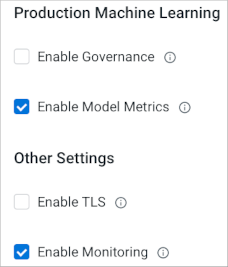Prerequisites for inbuilt CDSW migration tool
Before migrating from Cloudera Data Science Workbench (CDSW) to Cloudera AI in Cloudera on premises, you must meet a number of prerequisites to succeed. A prerequisite for migration is the installation of Cloudera AI on your Cloudera Data Science Workbench base cluster.
The following table presents the supported migration version combinations for Cloudera Data Science Workbench and Cloudera AI:
| CDSW versions supported for migration | Target Cloudera AI on premises version |
|---|---|
|
CDSW 1.10.0- 1.10.4 Upgrade to CDSW 1.10.5 before migrating to Cloudera AI. |
1.5.5 SP1 (recommended version) 1.5.5 CHF1 1.5.4 SP2 CHF1 |
|
CDSW 1.10.5 |
1.5.5 SP1 (recommended version) 1.5.5 CHF1 1.5.4 SP2 CHF1 |
Migration from CDSW, configured with LDAP, SAML, or LOCAL authentication, to Cloudera AI, is supported, the automatic migration is supported only if CDSW is running with LDAP or SAML. The migration process does not automatically migrate your authentication configurations. Therefore, setting up LDAP or SAML in CDSW before the migration is part of the migration procedure.
The migration does not migrate your CDSW endpoint connections. Therefore, post-migration instructions include setting up LDAP, SAML endpoint connections, and DNS on Cloudera AI, so you can upload them after migration to Cloudera AI.