HDFS HA
You must check HDFS HA and set Failover controller.
-
Cloudera Manager does not support the comma separated entries. Review
dfs.data.transfer.protection and
hadoop.rpc.protection parameters. If SSL is not enabled, then click
Undo. This will clear the selections.
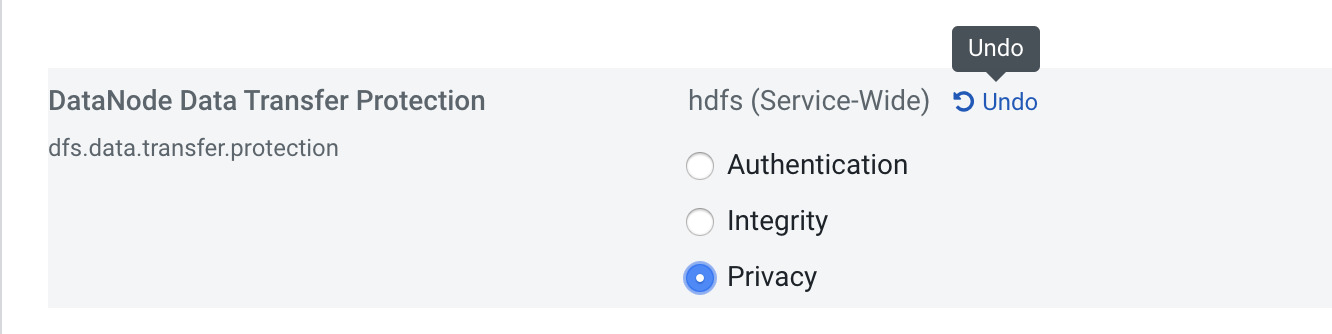
-
Start HDFS service.
Failover Controller fails to start. You must continue with step 3 or 4.
-
Format the ZooKeeper Failover controller ZnNode. SSH to the Failover controller host
And perform the following using the example:
# cd /var/run/cloudera-scm-agent/process/<xx>-hdfs-FAILOVERCONTROLLER /opt/cloudera/parcels/CDH/bin/hdfs --config /var/run/cloudera-scm-agent/process/<xx>-hdfs-FAILOVERCONTROLLER/ zkfc -formatZK-
Check the output in the log for success. If the error is:
`ERROR tools.DFSZKFailoverController: DFSZKFailOverController exiting due to earlier exception java.io.IOException: Running in secure mode, but config doesn't have a keytab`. - The ZooKeeper nodes are not created. You must manually create the ZNodes for the Failover controllers to start and allow an Active Namenode to be elected.
- With the zookeeper-client, open a ZooKeeper Shell `zookeeper-client -server <a_zk_server>`
-
Create the required ZNodes
create /hadoop-hacreate /hadoop-ha/<namenode_namespace>.
-
Check the output in the log for success. If the error is:
-
This is an alternative step to the above step 3.
- Log in to Cloudera Manager.
- Navigate to Clusters
- Click HDFS
- Go to Configuration tab
- Under Filters > Scope, click Failover Controller
- Navigate to the Failover Controller instance
- Initialize Automatic Failover Znode.
- Start HDFS service again.
